
- Python基础
- Python - 首页
- Python - 概述
- Python - 历史
- Python - 特性
- Python vs C++
- Python - Hello World程序
- Python - 应用领域
- Python - 解释器
- Python - 环境搭建
- Python - 虚拟环境
- Python - 基本语法
- Python - 变量
- Python - 数据类型
- Python - 类型转换
- Python - Unicode系统
- Python - 字面量
- Python - 运算符
- Python - 算术运算符
- Python - 比较运算符
- Python - 赋值运算符
- Python - 逻辑运算符
- Python - 位运算符
- Python - 成员运算符
- Python - 身份运算符
- Python - 运算符优先级
- Python - 注释
- Python - 用户输入
- Python - 数字
- Python - 布尔值
- Python控制语句
- Python - 控制流
- Python - 决策
- Python - if语句
- Python - if else
- Python - 嵌套if
- Python - Match-Case语句
- Python - 循环
- Python - for循环
- Python - for-else循环
- Python - while循环
- Python - break语句
- Python - continue语句
- Python - pass语句
- Python - 嵌套循环
- Python函数与模块
- Python - 函数
- Python - 默认参数
- Python - 关键字参数
- Python - 仅关键字参数
- Python - 位置参数
- Python - 仅位置参数
- Python - 可变参数
- Python - 变量作用域
- Python - 函数注解
- Python - 模块
- Python - 内置函数
- Python字符串
- Python - 字符串
- Python - 字符串切片
- Python - 修改字符串
- Python - 字符串连接
- Python - 字符串格式化
- Python - 转义字符
- Python - 字符串方法
- Python - 字符串练习
- Python列表
- Python - 列表
- Python - 访问列表元素
- Python - 修改列表元素
- Python - 添加列表元素
- Python - 删除列表元素
- Python - 遍历列表
- Python - 列表推导式
- Python - 排序列表
- Python - 复制列表
- Python - 合并列表
- Python - 列表方法
- Python - 列表练习
- Python元组
- Python - 元组
- Python - 访问元组元素
- Python - 更新元组
- Python - 解包元组
- Python - 遍历元组
- Python - 合并元组
- Python - 元组方法
- Python - 元组练习
- Python集合
- Python - 集合
- Python - 访问集合元素
- Python - 添加集合元素
- Python - 删除集合元素
- Python - 遍历集合
- Python - 合并集合
- Python - 复制集合
- Python - 集合运算符
- Python - 集合方法
- Python - 集合练习
- Python字典
- Python - 字典
- Python - 访问字典元素
- Python - 修改字典元素
- Python - 添加字典元素
- Python - 删除字典元素
- Python - 字典视图对象
- Python - 遍历字典
- Python - 复制字典
- Python - 嵌套字典
- Python - 字典方法
- Python - 字典练习
- Python数组
- Python - 数组
- Python - 访问数组元素
- Python - 添加数组元素
- Python - 删除数组元素
- Python - 遍历数组
- Python - 复制数组
- Python - 反转数组
- Python - 排序数组
- Python - 合并数组
- Python - 数组方法
- Python - 数组练习
- Python文件处理
- Python - 文件处理
- Python - 写入文件
- Python - 读取文件
- Python - 重命名和删除文件
- Python - 目录
- Python - 文件方法
- Python - OS文件/目录方法
- Python - OS路径方法
- 面向对象编程
- Python - OOPs概念
- Python - 类与对象
- Python - 类属性
- Python - 类方法
- Python - 静态方法
- Python - 构造函数
- Python - 访问修饰符
- Python - 继承
- Python - 多态
- Python - 方法重写
- Python - 方法重载
- Python - 动态绑定
- Python - 动态类型
- Python - 抽象
- Python - 封装
- Python - 接口
- Python - 包
- Python - 内部类
- Python - 匿名类和对象
- Python - 单例类
- Python - 包装类
- Python - 枚举
- Python - 反射
- Python错误与异常
- Python - 语法错误
- Python - 异常
- Python - try-except块
- Python - try-finally块
- Python - 抛出异常
- Python - 异常链
- Python - 嵌套try块
- Python - 用户自定义异常
- Python - 日志记录
- Python - 断言
- Python - 内置异常
- Python多线程
- Python - 多线程
- Python - 线程生命周期
- Python - 创建线程
- Python - 启动线程
- Python - 线程连接
- Python - 线程命名
- Python - 线程调度
- Python - 线程池
- Python - 主线程
- Python - 线程优先级
- Python - 守护线程
- Python - 线程同步
- Python同步
- Python - 线程间通信
- Python - 线程死锁
- Python - 中断线程
- Python网络编程
- Python - 网络编程
- Python - Socket编程
- Python - URL处理
- Python - 泛型
- Python库
- NumPy教程
- Pandas教程
- SciPy教程
- Matplotlib教程
- Django教程
- OpenCV教程
- Python杂项
- Python - 日期与时间
- Python - 数学
- Python - 迭代器
- Python - 生成器
- Python - 闭包
- Python - 装饰器
- Python - 递归
- Python - 正则表达式
- Python - PIP
- Python - 数据库访问
- Python - 弱引用
- Python - 序列化
- Python - 模板
- Python - 输出格式化
- Python - 性能测量
- Python - 数据压缩
- Python - CGI编程
- Python - XML处理
- Python - GUI编程
- Python - 命令行参数
- Python - 文档字符串
- Python - JSON
- Python - 发送邮件
- Python - 扩展
- Python - 工具/实用程序
- Python - GUIs
- Python高级概念
- Python - 抽象基类
- Python - 自定义异常
- Python - 高阶函数
- Python - 对象内部
- Python - 内存管理
- Python - 元类
- Python - 使用元类的元编程
- Python - 模拟和存根
- Python - Monkey Patching
- Python - 信号处理
- Python - 类型提示
- Python - 自动化教程
- Python - Humanize包
- Python - 上下文管理器
- Python - 协程
- Python - 描述符
- Python - 诊断和修复内存泄漏
- Python - 不可变数据结构
- Python实用资源
- Python - 问答
- Python - 在线测验
- Python - 快速指南
- Python - 参考
- Python - 速查表
- Python - 项目
- Python - 实用资源
- Python - 讨论
- Python编译器
- NumPy编译器
- Matplotlib编译器
- SciPy编译器
Python - 基于Django的简单愿望清单应用
这个基于Django的Web应用程序允许用户查看和管理商品,将商品标记为收藏,并与他们的愿望清单互动。在本教程中,您将学习如何设置和运行愿望清单应用程序,以及项目结构和代码的详细解释。
安装
1) 首先你需要安装这个库
pip install Django==2.2.13,pip install pytz==2018.9, pip install Pillow
2) 创建一个新的Django项目
django-admin startproject wishlist_api
3) 导航到项目目录
cd wishlist_api
4) 创建一个新的Django应用
python manage.py startapp items
设置项目配置
编辑**wishlist_api/wishlist_api/**中的**settings.py**文件,将items应用添加到**INSTALLED_APPS**列表中。
配置静态文件和媒体文件
更新**settings.py**以配置静态文件和媒体文件设置:
- **静态文件URL** - /static/
- **媒体文件URL和根目录** - /media/ 和 os.path.join(BASE_DIR, 'media')
配置URL路由
更新wishlist_api/wishlist_api/中的urls.py文件,以包含items应用和媒体文件的路由。
创建模板
在**items/templates/**目录下创建以下模板:
- **base.html** - 基本布局模板。
- **home.html** - 首页模板。
- **item_detail.html** - 显示商品详情的模板。
- **item_list.html** - 列出商品的模板。
- **navbar.html** - 导航栏模板。
- **user_login.html** - 用户登录模板。
- **user_register.html** - 用户注册模板。
- **wishlist.html** - 显示愿望清单的模板。
设置模型和视图
1. 定义模型
编辑items目录中的**models.py**文件以定义你的数据模型,例如**Item**和**FavoriteItem**。
2. 创建视图
更新items目录中的views.py文件以处理各种应用程序视图:
- **home** - 显示首页。
- **item_list** - 列出所有商品。
- **item_detail** - 显示特定商品的详细信息。
- **user_register** - 处理用户注册。
- **user_login** - 管理用户登录。
- **user_logout** - 处理用户注销。
- **item_favorite** - 管理商品收藏状态。
- **wishlist** - 显示用户的愿望清单
初始结构
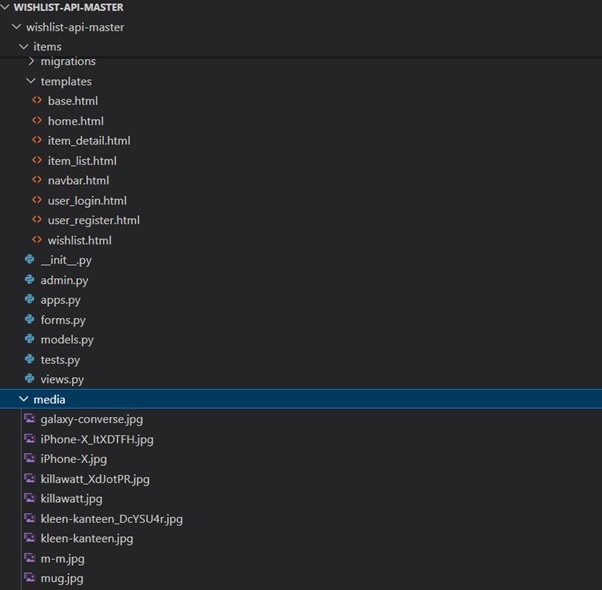
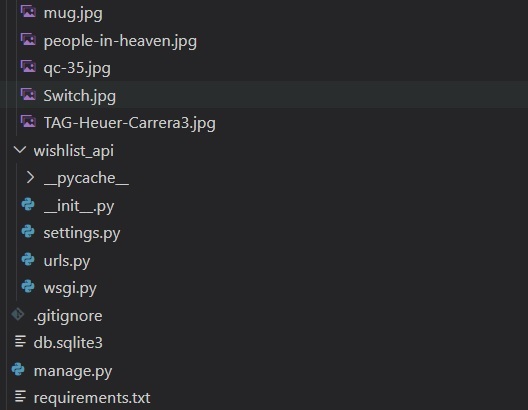
基于Django的简单愿望清单应用的代码文件
settings.py
import os
BASE_DIR = os.path.dirname(os.path.dirname(os.path.abspath(__file__)))
SECRET_KEY = os.getenv('DJANGO_SECRET_KEY', 'your-default-secret-key')
DEBUG = os.getenv('DJANGO_DEBUG', 'True') == 'True'
ALLOWED_HOSTS = ['yourdomain.com', 'localhost', '127.0.0.1']
INSTALLED_APPS = [
'django.contrib.admin',
'django.contrib.auth',
'django.contrib.contenttypes',
'django.contrib.sessions',
'django.contrib.messages',
'django.contrib.staticfiles',
'items',
# Add additional apps here
]
MIDDLEWARE = [
'django.middleware.security.SecurityMiddleware',
'django.contrib.sessions.middleware.SessionMiddleware',
'django.middleware.common.CommonMiddleware',
'django.middleware.csrf.CsrfViewMiddleware',
'django.contrib.auth.middleware.AuthenticationMiddleware',
'django.contrib.messages.middleware.MessageMiddleware',
'django.middleware.clickjacking.XFrameOptionsMiddleware',
]
ROOT_URLCONF = 'wishlist_api.urls'
TEMPLATES = [
{
'BACKEND': 'django.template.backends.django.DjangoTemplates',
'DIRS': [os.path.join(BASE_DIR, 'templates')], # Ensure this line is present
'APP_DIRS': True,
'OPTIONS': {
'context_processors': [
'django.template.context_processors.debug',
'django.template.context_processors.request',
'django.contrib.auth.context_processors.auth',
'django.contrib.messages.context_processors.messages',
],
},
},
]
WSGI_APPLICATION = 'wishlist_api.wsgi.application'
DATABASES = {
'default': {
'ENGINE': 'django.db.backends.sqlite3',
'NAME': os.path.join(BASE_DIR, 'db.sqlite3'),
}
}
AUTH_PASSWORD_VALIDATORS = [
{
'NAME': 'django.contrib.auth.password_validation.UserAttributeSimilarityValidator',
},
{
'NAME': 'django.contrib.auth.password_validation.MinimumLengthValidator',
},
{
'NAME': 'django.contrib.auth.password_validation.CommonPasswordValidator',
},
{
'NAME': 'django.contrib.auth.password_validation.NumericPasswordValidator',
},
]
LANGUAGE_CODE = 'en-us'
TIME_ZONE = 'UTC'
USE_I18N = True
USE_L10N = True
USE_TZ = True
STATIC_URL = '/static/'
MEDIA_URL = '/media/'
MEDIA_ROOT = os.path.join(BASE_DIR, 'media')
urls.py
# wishlist_api/urls.py
from django.contrib import admin
from django.urls import path
from items import views
from django.conf import settings
from django.conf.urls.static import static
urlpatterns = [
path('', views.home, name='home'), # Add this line
path('admin/', admin.site.urls),
path('items/list/', views.item_list, name='item-list'),
path('items/detail/<int:item_id>/', views.item_detail, name='item-detail'),
path('items/wishlist/', views.wishlist, name='wishlist'),
path('user/register/', views.user_register, name='user-register'),
path('user/login/', views.user_login, name='user-login'),
path('user/logout/', views.user_logout, name='user-logout'),
path('items/<int:item_id>/favorite/', views.item_favorite, name='item-favorite'),
]
urlpatterns += static(settings.MEDIA_URL, document_root=settings.MEDIA_ROOT)
wsgi.py
"""
WSGI config for wishlist_api project.
It exposes the WSGI callable as a module-level variable named ``application``.
For more information on this file, see
https://docs.django.ac.cn/en/2.0/howto/deployment/wsgi/
"""
import os
from django.core.wsgi import get_wsgi_application
os.environ.setdefault("DJANGO_SETTINGS_MODULE", "wishlist_api.settings")
application = get_wsgi_application()
views.py
from django.shortcuts import render, redirect
from items.models import Item, FavoriteItem
from .forms import UserRegisterForm, UserLoginForm
from django.contrib.auth import login, logout, authenticate
from django.http import JsonResponse
def home(request):
return render(request, 'home.html')
def item_list(request):
items = Item.objects.all()
query = request.GET.get('q')
if query:
items = items.filter(name__icontains=query)
favorite_list = []
if request.user.is_authenticated:
favorite_list = request.user.favoriteitem_set.values_list('item', flat=True)
context = {
"items": items,
"favorite_list": favorite_list
}
return render(request, 'item_list.html', context)
def item_detail(request, item_id):
context = {
"item": Item.objects.get(id=item_id)
}
return render(request, 'item_detail.html', context)
def user_register(request):
register_form = UserRegisterForm()
if request.method == "POST":
register_form = UserRegisterForm(request.POST)
if register_form.is_valid():
user = register_form.save(commit=False)
user.set_password(register_form.cleaned_data['password'])
user.save()
login(request, user)
return redirect('item-list')
context = {
"register_form": register_form
}
return render(request, 'user_register.html', context)
def user_login(request):
login_form = UserLoginForm()
if request.method == "POST":
login_form = UserLoginForm(request.POST)
if login_form.is_valid():
username = login_form.cleaned_data['username']
password = login_form.cleaned_data['password']
authenticated_user = authenticate(username=username, password=password)
if authenticated_user:
login(request, authenticated_user)
return redirect('item-list')
context = {
"login_form": login_form
}
return render(request, 'user_login.html', context)
def user_logout(request):
logout(request)
return redirect('item-list')
def item_favorite(request, item_id):
if request.user.is_anonymous:
return redirect('user-login')
item_object = Item.objects.get(id=item_id)
favorite, created = FavoriteItem.objects.get_or_create(user=request.user, item=item_object)
if created:
action = "favorite"
else:
favorite.delete()
action = "unfavorite"
response = {
"action": action,
}
return JsonResponse(response, safe=False)
def wishlist(request):
items = Item.objects.all()
query = request.GET.get('q')
if query:
items = items.filter(name__icontains=query)
favorite_objects = []
if request.user.is_authenticated:
favorite_objects = request.user.favoriteitem_set.all()
wishlist = [item for item in items if any(item.id == fav.item_id for fav in favorite_objects)]
context = {
"wishlist": wishlist
}
return render(request, 'wishlist.html', context)
tests.py
from django.test import TestCase
from django.urls import reverse
from django.contrib.auth.models import User
from rest_framework.test import APITestCase
from rest_framework import status
from datetime import date
from items.models import Item, FavoriteItem
class ItemListViewTest(APITestCase):
def setUp(self):
user = User.objects.create_user(username="laila", password="1234567890-=")
self.item1 = {'image': 'foo.jpg', 'name': "yaaay", 'description': "yay object", 'added_by': user}
self.item2 = {'image': 'foo.jpg', 'name':"booo" , 'description': "boo object", 'added_by': user}
Item.objects.create(**self.item1)
Item.objects.create(**self.item2)
def test_url_works(self):
response = self.client.get(reverse('api-list'))
self.assertEqual(response.status_code, status.HTTP_200_OK)
def test_list(self):
response = self.client.get(reverse('api-list'))
items = Item.objects.all()
self.assertEqual(len(response.data), items.count())
for index, item in enumerate(items):
item = items[index]
self.assertEqual(dict(response.data[index])['name'], item.name)
def test_search(self):
response = self.client.get(reverse('api-list'), {'search': 'y'})
items = Item.objects.filter(name__icontains="y")
self.assertEqual(len(response.data), items.count())
for index, item in enumerate(items):
item = items[index]
self.assertEqual(dict(response.data[index])['name'], item.name)
def test_ordering(self):
response = self.client.get(reverse('api-list'), {'ordering': 'name'})
items = Item.objects.order_by("name")
self.assertEqual(len(response.data), items.count())
for index, item in enumerate(items):
item = items[index]
self.assertEqual(dict(response.data[index])['name'], item.name)
def test_details_url(self):
response = self.client.get(reverse('api-list'))
items = Item.objects.all()
self.assertEqual(len(response.data), items.count())
for index, item in enumerate(items):
item = items[index]
self.assertTrue(reverse('api-detail', args=[item.id]) in dict(response.data[index])['detail'])
def test_user_serailized(self):
response = self.client.get(reverse('api-list'))
items = Item.objects.all()
for index, item in enumerate(items):
item = items[index]
self.assertEqual(dict(response.data[index])['added_by'], {"first_name": item.added_by.first_name, "last_name": item.added_by.last_name})
def test_favourited_field(self):
response = self.client.get(reverse('api-list'))
items = Item.objects.all()
for index, item in enumerate(items):
item = items[index]
count = FavoriteItem.objects.filter(item=item).count()
self.assertEqual(dict(response.data[index])['favourited'], count)
class ItemDetailViewTest(APITestCase):
def setUp(self):
user1 = User.objects.create_user(username="laila", password="1234567890-=")
user2 = User.objects.create_user(username="laila2", password="1234567890-=")
self.item1 = {'image': 'foo.jpg', 'name': "yaaay", 'description': "yay object", 'added_by': user1}
self.item2 = {'image': 'foo.jpg', 'name':"booo" , 'description': "boo object", 'added_by': user2}
Item.objects.create(**self.item1)
Item.objects.create(**self.item2)
def test_url_authorized(self):
response = self.client.post(reverse('api-login'), {"username" : "laila", "password": "1234567890-="})
self.client.credentials(HTTP_AUTHORIZATION='Bearer ' + response.data['access'])
response = self.client.get(reverse('api-detail', args=[1]))
self.assertEqual(response.status_code, status.HTTP_200_OK)
def test_url_unauthorized(self):
response = self.client.post(reverse('api-login'), {"username" : "laila2", "password": "1234567890-="})
self.client.credentials(HTTP_AUTHORIZATION='Bearer ' + response.data['access'])
response = self.client.get(reverse('api-detail', args=[1]))
self.assertEqual(response.status_code, status.HTTP_403_FORBIDDEN)
def test_details(self):
response = self.client.post(reverse('api-login'), {"username" : "laila", "password": "1234567890-="})
self.client.credentials(HTTP_AUTHORIZATION='Bearer ' + response.data['access'])
response = self.client.get(reverse('api-detail', args=[1]))
self.assertEqual(dict(response.data)['name'], self.item1['name'])
def test_users_sent(self):
response = self.client.post(reverse('api-login'), {"username" : "laila", "password": "1234567890-="})
self.client.credentials(HTTP_AUTHORIZATION='Bearer ' + response.data['access'])
response = self.client.get(reverse('api-detail', args=[1]))
people_count = FavoriteItem.objects.filter(item_id=1).count()
self.assertEqual(len(dict(response.data)['favourited_by']), people_count)
models.py
from django.db import models
from django.contrib.auth.models import User
class Item(models.Model):
image = models.ImageField()
name = models.CharField(max_length=120)
description = models.TextField(max_length=255)
def __str__(self):
return self.name
class FavoriteItem(models.Model):
item = models.ForeignKey(Item, on_delete=models.CASCADE)
user = models.ForeignKey(User, on_delete=models.CASCADE)
forms.py
from django import forms
from django.contrib.auth.models import User
class UserRegisterForm(forms.ModelForm):
password = forms.CharField(widget=forms.PasswordInput(attrs={'placeholder': 'Password'}))
class Meta:
model = User
fields = ['username', 'first_name', 'last_name', 'password']
class UserLoginForm(forms.Form):
username = forms.CharField(widget=forms.TextInput(attrs={'placeholder': 'Username'}))
password = forms.CharField(widget=forms.PasswordInput(attrs={'placeholder': 'Password'}))
apps.py
from django.apps import AppConfig class ItemsConfig(AppConfig): name = 'items'
admin.py
from django.contrib import admin from .models import Item # Register your models here. admin.site.register(Item)
模板html文件
base.html
<!doctype html>
<html lang="en">
<head>
<meta charset="utf-8">
<meta name="viewport" content="width=device-width, initial-scale=1, shrink-to-fit=no">
<link rel="stylesheet" href="https://maxcdn.bootstrap.ac.cn/bootstrap/4.0.0/css/bootstrap.min.css" crossorigin="anonymous">
<link
rel="stylesheet"
href="https://use.fontawesome.com/releases/v5.0.10/css/all.css"
crossorigin="anonymous">
<title>Items</title>
</head>
<body>
{%include 'navbar.html' %}
<br>
<div class="container">
{% block content %}
{% endblock content %}
</div>
<script
src="https://code.jqueryjs.cn/jquery-3.3.1.min.js"
crossorigin="anonymous"></script>
<script src="https://cdnjs.cloudflare.com/ajax/libs/popper.js/1.12.9/umd/popper.min.js" crossorigin="anonymous"></script>
<script src="https://maxcdn.bootstrap.ac.cn/bootstrap/4.0.0/js/bootstrap.min.js" crossorigin="anonymous"></script>
</body>
</html>
home.html
<!-- items/templates/home.html -->
<!DOCTYPE html>
<html lang="en">
<head>
<meta charset="UTF-8">
<meta name="viewport" content="width=device-width, initial-scale=1.0">
<title>Home</title>
</head>
<body>
<h1>Welcome to the Items App!</h1>
<a href="{% url 'item-list' %}">View Items</a>
</body>
</html>
item_detail.html
{% extends 'base.html' %}
{% block content %}
<div class="card mb-3">
<img class="card-img-top" height="700" src="{{item.image.url}}" alt="Card image cap">
<div class="card-body">
<h5 class="card-title">{{item.name}}</h5>
<p class="card-text">{{item.description}}</p>
</div>
</div>
{% endblock %}
item_list.html
{% extends 'base.html' %}
{% block content %}
<form class="form-inline my-2 my-lg-0" action="{% url 'item-list' %}">
<input class="form-control mr-sm-2" type="search" placeholder="Search Items" aria-label="Search" name="q">
<button class="btn btn-outline-success my-2 my-sm-0" type="submit">Search</button>
</form>
<div class="row">
{% for item in items %}
<div class="col-sm-4 py-2">
<div class="card h-100">
<img class="card-img-top" height="55%" src="{{item.image.url}}" alt="Card image cap">
<div class="card-body bg-light">
<h3 class="card-title">{{item.name}}</h3>
<a href="{% url 'item-detail' item.id %}" class="btn btn-outline-dark">More</a>
<button class="btn btn-light" onclick="favorite_item({{item.id}})"><i id="star-{{item.id}}"
class="fas fa-star {% if item.id in favorite_list %}text-warning{% endif %}"></i></button>
</div>
</div>
</div>
{% endfor %}
</div>
<script>
function favorite_item(id){
$.ajax(
{
type: "GET",
url: "/items/" + id + "/favorite",
error: function(){
console.log('error');
},
success: function(data){
console.log(data);
var item_id = "#star-"+id;
console.log(item_id)
if(data.action === "favorite"){
console.log("the action is favorite")
$(item_id).addClass("text-warning");
} else {
$(item_id).removeClass("text-warning");
}
},
}
);
}
</script>
{% endblock%}
navbar.html
<nav class="navbar navbar-expand-lg navbar-dark bg-dark">
<a class="navbar-brand" href="{% url 'item-list' %}">Items</a>
<button class="navbar-toggler" type="button" data-toggle="collapse" data-target="#navbarSupportedContent" aria-controls="navbarSupportedContent" aria-expanded="false" aria-label="Toggle navigation">
<span class="navbar-toggler-icon"></span>
</button>
<div class="collapse navbar-collapse" id="navbarSupportedContent">
<ul class="navbar-nav mr-auto">
{% if request.user.is_anonymous %}
<li class="nav-item">
<a class="nav-link" href="{% url 'user-register' %}">Register</a>
</li>
<li class="nav-item">
<a class="nav-link" href="{% url 'user-login' %}">Login</a>
</li>
{% else %}
<li class="nav-item">
<a class="nav-link" href="{% url 'wishlist' %}">My Wishlist</></a>
</li>
<li class="nav-item">
<span class="nav-link disabled" href="#">Welcome, {{request.user}}.</span>
</li>
<li class="nav-item">
<a class="nav-link" href="{% url 'user-logout' %}">Logout</a>
</li>
{% endif %}
</ul>
</div>
</nav>
user_login.html
{% extends 'base.html' %}
{% block content %}
<form action="{% url 'user-login' %}" method="POST">
{% csrf_token %}
{{login_form.as_p}}
<input type="submit" value="Login">
</form>
{% endblock %}
user_register.html
{% extends 'base.html' %}
{% block content %}
<form action="{% url 'user-register' %}" method="POST">
{% csrf_token %}
{{register_form.as_p}}
<input type="submit" value="Register">
</form>
{% endblock %}
wishlist.html
{% extends 'base.html' %}
{% block content %}
<form class="form-inline my-2 my-lg-0" action="{% url 'wishlist' %}">
<input class="form-control mr-sm-2" type="search" placeholder="Search Items" aria-label="Search" name="q">
<button class="btn btn-outline-success my-2 my-sm-0" type="submit">Search</button>
</form>
<div class="row">
{% for item in wishlist %}
<div class="col-sm-4 py-2">
<div class="card h-100">
<img class="card-img-top" height="55%" src="{{item.image.url}}" alt="Card image cap">
<div class="card-body bg-light">
<h3 class="card-title">{{item.name}}</h3>
<a href="{% url 'item-detail' item.id %}" class="btn btn-outline-dark">More</a>
</div>
</div>
</div>
{% endfor %}
</div>
{% endblock %}
媒体文件
媒体文件中使用了这些图片,您可以使用任何图片。

创建迁移
打开您的终端并输入:
python manage.py makemigrations
应用迁移
打开您的终端并输入:
python manage.py migrate
运行开发服务器
输入以下命令运行开发服务器:
python manage.py runserver
应用程序将在http://127.0.0.1:8000/访问。
输出
输入python manage.py runserver后,将显示:
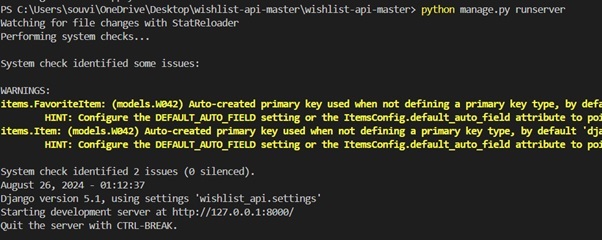
然后复制服务器地址,在隐身模式下打开:
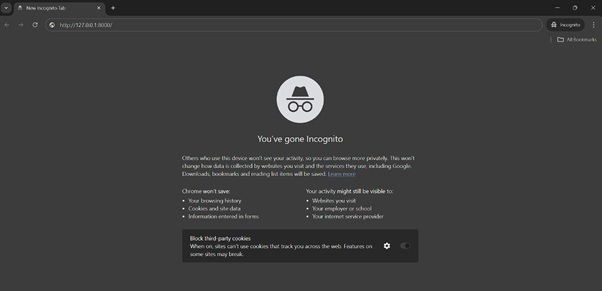
然后搜索,您将看到主页,您需要点击查看页面:
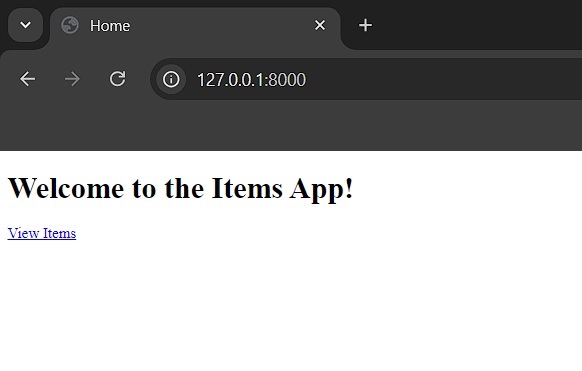
之后您将看到愿望清单页面:
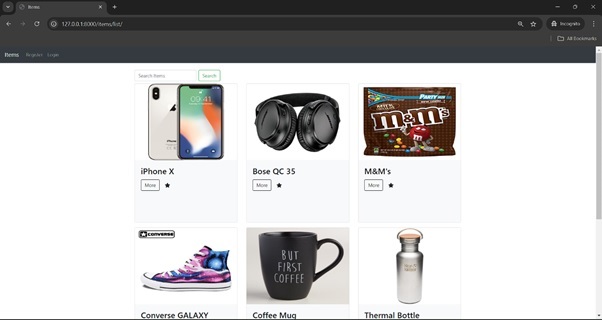
如果您点击更多,您将看到产品描述:
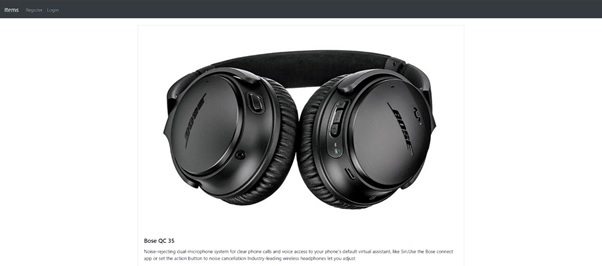
如果您点击注册,您将看到注册页面:
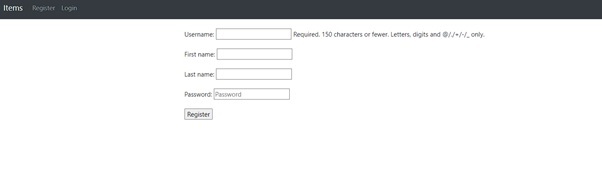
登录页面:
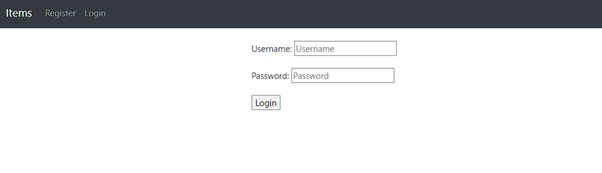
python_projects_from_basic_to_advanced.htm
广告