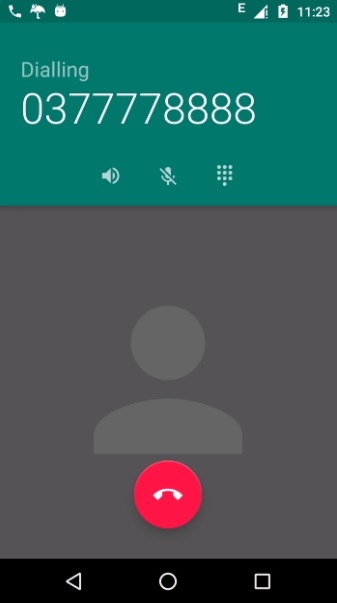- Android 基础
- Android - 首页
- Android - 概述
- Android - 环境设置
- Android - 架构
- Android - 应用组件
- Android - Hello World 示例
- Android - 资源
- Android - 活动 (Activities)
- Android - 服务 (Services)
- Android - 广播接收器 (Broadcast Receivers)
- Android - 内容提供器 (Content Providers)
- Android - 碎片 (Fragments)
- Android - 意图/过滤器 (Intents/Filters)
- Android - 用户界面
- Android - UI 布局
- Android - UI 控件
- Android - 事件处理
- Android - 样式和主题
- Android - 自定义组件
- Android 高级概念
- Android - 拖放
- Android - 通知
- 基于位置的服务
- Android - 发送电子邮件
- Android - 发送短信
- Android - 电话呼叫
- 发布 Android 应用
- Android 实用示例
- Android - 警报对话框
- Android - 动画
- Android - 音频捕获
- Android - AudioManager
- Android - 自动完成
- Android - 最佳实践
- Android - 蓝牙
- Android - 相机
- Android - 剪贴板
- Android - 自定义字体
- Android - 数据备份
- Android - 开发者工具
- Android - 模拟器
- Android - Facebook 集成
- Android - 手势
- Android - Google 地图
- Android - 图片特效
- Android - ImageSwitcher
- Android - 内部存储
- Android - JetPlayer
- Android - JSON 解析器
- Android - LinkedIn 集成
- Android - 加载旋转器
- Android - 本地化
- Android - 登录界面
- Android - MediaPlayer
- Android - 多点触控
- Android - 导航
- Android - 网络连接
- Android - NFC 指南
- Android - PHP/MySQL
- Android - 进度圆圈
- Android - ProgressBar
- Android - 推送通知
- Android - RenderScript
- Android - RSS 阅读器
- Android - 屏幕录制
- Android - SDK 管理器
- Android - 传感器
- Android - 会话管理
- Android - 共享首选项
- Android - SIP 协议
- Android - 拼写检查器
- Android - SQLite 数据库
- Android - 支持库
- Android - 测试
- Android - 文本转语音
- Android - TextureView
- Android - Twitter 集成
- Android - UI 设计
- Android - UI 模式
- Android - UI 测试
- Android - WebView 布局
- Android - Wi-Fi
- Android - 小部件
- Android - XML 解析器
- Android 实用资源
- Android - 常见问题解答
- Android - 实用资源
- Android - 讨论
Android - 电话呼叫
Android 提供了内置的电话呼叫应用程序,在某些情况下,我们可能需要通过我们的应用程序拨打电话。这可以通过使用具有适当操作的隐式 Intent 来轻松完成。此外,为了监控设备上某些电话状态的变化,我们可以使用 PhoneStateListener 和 TelephonyManager 类。
本章列出了创建可用于拨打电话的应用程序的所有简单步骤。您可以使用 Android Intent 通过调用 Android 的内置电话呼叫功能来拨打电话。以下部分解释了拨打电话所需的 Intent 对象的不同部分。
Intent 对象 - 拨打电话的操作
您将使用 **ACTION_CALL** 操作来触发 Android 设备中可用的内置电话呼叫功能。以下是使用 ACTION_CALL 操作创建 Intent 的简单语法
Intent phoneIntent = new Intent(Intent.ACTION_CALL);
您可以使用 **ACTION_DIAL** 操作代替 ACTION_CALL,在这种情况下,您可以在拨打电话之前修改硬编码的电话号码,而不是直接拨打电话。
Intent 对象 - 拨打电话的数据/类型
要拨打给定号码 91-000-000-0000 的电话,您需要使用 setData() 方法指定 **tel:** 作为 URI,如下所示:
phoneIntent.setData(Uri.parse("tel:91-000-000-0000"));
有趣的是,要拨打电话,您不需要指定任何额外的数据或数据类型。
示例
以下示例向您展示了如何在实践中使用 Android Intent 来拨打给定手机号码的电话。
要试验此示例,您需要配备最新 Android 操作系统的实际移动设备,否则您将不得不使用可能无法工作的模拟器。
| 步骤 | 描述 |
|---|---|
| 1 | 您将使用 Android Studio IDE 创建一个 Android 应用程序,并将其命名为 _我的应用程序_,包名为 _com.example.saira_000.myapplication_。 |
| 2 | 修改 _src/MainActivity.java_ 文件并添加必要的代码来处理拨打电话。 |
| 3 | 修改布局 XML 文件 _res/layout/activity_main.xml_,如果需要,添加任何 GUI 组件。我添加了一个简单的按钮来拨打 91-000-000-0000 号码 |
| 4 | 无需定义默认字符串常量。Android Studio 会处理默认常量。 |
| 5 | 修改 _AndroidManifest.xml_,如下所示 |
| 6 | 运行应用程序以启动 Android 模拟器并验证对应用程序所做的更改的结果。 |
以下是修改后的主活动文件 **src/MainActivity.java** 的内容。
package com.example.saira_000.myapplication;
import android.Manifest;
import android.content.Intent;
import android.content.pm.PackageManager;
import android.net.Uri;
import android.os.Bundle;
import android.support.v4.app.ActivityCompat;
import android.support.v7.app.AppCompatActivity;
import android.view.View;
import android.widget.Button;
public class MainActivity extends AppCompatActivity {
private Button button;
@Override
protected void onCreate(Bundle savedInstanceState) {
super.onCreate(savedInstanceState);
setContentView(R.layout.activity_main);
button = (Button) findViewById(R.id.buttonCall);
button.setOnClickListener(new View.OnClickListener() {
public void onClick(View arg0) {
Intent callIntent = new Intent(Intent.ACTION_CALL);
callIntent.setData(Uri.parse("tel:0377778888"));
if (ActivityCompat.checkSelfPermission(MainActivity.this,
Manifest.permission.CALL_PHONE) != PackageManager.PERMISSION_GRANTED) {
return;
}
startActivity(callIntent);
}
});
}
}
以下是 **res/layout/activity_main.xml** 文件的内容:
<?xml version="1.0" encoding="utf-8"?>
<LinearLayout xmlns:android="http://schemas.android.com/apk/res/android"
android:layout_width="fill_parent"
android:layout_height="fill_parent"
android:orientation="vertical" >
<Button
android:id="@+id/buttonCall"
android:layout_width="wrap_content"
android:layout_height="wrap_content"
android:text="call 0377778888" />
</LinearLayout>
以下是 **res/values/strings.xml** 文件的内容,用于定义两个新的常量:
<?xml version="1.0" encoding="utf-8"?> <resources> <string name="app_name">My Application</string> </resources>
以下是 **AndroidManifest.xml** 的默认内容:
<?xml version="1.0" encoding="utf-8"?>
<manifest xmlns:android="http://schemas.android.com/apk/res/android"
package="com.example.saira_000.myapplication" >
<uses-permission android:name="android.permission.CALL_PHONE" />
<application
android:allowBackup="true"
android:icon="@drawable/ic_launcher"
android:label="@string/app_name"
android:theme="@style/AppTheme" >
<activity
android:name="com.example.saira_000.myapplication.MainActivity"
android:label="@string/app_name" >
<intent-filter>
<action android:name="android.intent.action.MAIN" />
<category android:name="android.intent.category.LAUNCHER" />
</intent-filter>
</activity>
</application>
</manifest>
让我们尝试运行您的 **我的应用程序** 应用程序。我假设您已将实际的 Android 移动设备连接到您的计算机。要从 Android Studio 运行应用程序,请打开项目中的一个活动文件,然后单击工具栏中的运行  图标。选择您的移动设备作为选项,然后检查您的移动设备,它将显示以下屏幕:
图标。选择您的移动设备作为选项,然后检查您的移动设备,它将显示以下屏幕:

现在使用 **呼叫** 按钮拨打电话,如下所示: