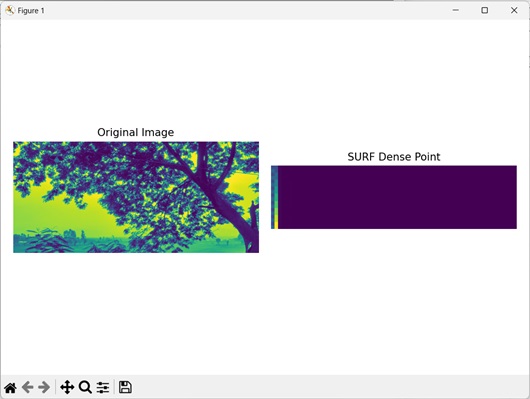- Mahotas教程
- Mahotas - 首页
- Mahotas - 简介
- Mahotas - 计算机视觉
- Mahotas - 历史
- Mahotas - 特性
- Mahotas - 安装
- Mahotas图像处理
- Mahotas - 图像处理
- Mahotas - 加载图像
- Mahotas - 以灰度加载图像
- Mahotas - 显示图像
- Mahotas - 显示图像形状
- Mahotas - 保存图像
- Mahotas - 图像质心
- Mahotas - 图像卷积
- Mahotas - 创建RGB图像
- Mahotas - 图像欧拉数
- Mahotas - 图像中零的比例
- Mahotas - 获取图像矩
- Mahotas - 图像局部最大值
- Mahotas - 图像椭圆轴
- Mahotas - 图像拉伸RGB
- Mahotas颜色空间转换
- Mahotas - 颜色空间转换
- Mahotas - RGB到灰度转换
- Mahotas - RGB到LAB转换
- Mahotas - RGB到褐色转换
- Mahotas - RGB到XYZ转换
- Mahotas - XYZ到LAB转换
- Mahotas - XYZ到RGB转换
- Mahotas - 增加伽马校正
- Mahotas - 拉伸伽马校正
- Mahotas标记图像函数
- Mahotas - 标记图像函数
- Mahotas - 标记图像
- Mahotas - 过滤区域
- Mahotas - 边界像素
- Mahotas - 形态学运算
- Mahotas - 形态学算子
- Mahotas - 查找图像均值
- Mahotas - 裁剪图像
- Mahotas - 图像离心率
- Mahotas - 图像叠加
- Mahotas - 图像圆度
- Mahotas - 调整图像大小
- Mahotas - 图像直方图
- Mahotas - 膨胀图像
- Mahotas - 腐蚀图像
- Mahotas - 分水岭算法
- Mahotas - 图像开运算
- Mahotas - 图像闭运算
- Mahotas - 填充图像空洞
- Mahotas - 条件膨胀图像
- Mahotas - 条件腐蚀图像
- Mahotas - 图像条件分水岭算法
- Mahotas - 图像局部最小值
- Mahotas - 图像区域最大值
- Mahotas - 图像区域最小值
- Mahotas - 高级概念
- Mahotas - 图像阈值化
- Mahotas - 设置阈值
- Mahotas - 软阈值
- Mahotas - Bernsen局部阈值化
- Mahotas - 小波变换
- 制作图像小波中心
- Mahotas - 距离变换
- Mahotas - 多边形工具
- Mahotas - 局部二值模式
- 阈值邻域统计
- Mahotas - Haralick特征
- 标记区域的权重
- Mahotas - Zernike特征
- Mahotas - Zernike矩
- Mahotas - 排序滤波器
- Mahotas - 二维拉普拉斯滤波器
- Mahotas - 多数滤波器
- Mahotas - 均值滤波器
- Mahotas - 中值滤波器
- Mahotas - Otsu方法
- Mahotas - 高斯滤波
- Mahotas - Hit & Miss变换
- Mahotas - 标记最大值数组
- Mahotas - 图像均值
- Mahotas - SURF密集点
- Mahotas - SURF积分图像
- Mahotas - Haar变换
- 突出图像最大值
- 计算线性二值模式
- 获取标签边界
- 反转Haar变换
- Riddler-Calvard方法
- 标记区域的大小
- Mahotas - 模板匹配
- 加速鲁棒特征(SURF)
- 移除边界标记
- Mahotas - Daubechies小波
- Mahotas - Sobel边缘检测
Mahotas - SURF密集点
SURF(加速鲁棒特征)是一种用于检测和描述图像中兴趣点的算法。这些点被称为“密集点”或“关键点”,因为它们密集地分布在整个图像中,不像稀疏点只出现在特定区域。
SURF算法以不同的尺度分析整个图像,并识别强度变化显著的区域。
这些区域被认为是潜在的关键点。它们是包含独特且显著模式的感兴趣区域。
Mahotas中的SURF密集点
在Mahotas中,我们使用mahotas.features.surf.dense()函数来计算SURF密集点的描述符。描述符本质上是特征向量,描述了图像中像素的局部特征,例如它们的强度梯度和方向。
为了生成这些描述符,该函数在图像上创建一个点网格,每个点之间保持一定的距离。在网格中的每个点上,都会确定一个“兴趣点”。
这些兴趣点是捕获图像详细信息的位置。一旦识别出兴趣点,就会计算密集的SURF描述符。
mahotas.features.surf.dense()函数
mahotas.features.surf.dense()函数以灰度图像作为输入,并返回一个包含描述符的数组。
这个数组通常具有这样的结构:每一行对应一个不同的兴趣点,列代表该点的描述符特征值。
语法
以下是Mahotas中surf.dense()函数的基本语法:
mahotas.features.surf.dense(f, spacing, scale={np.sqrt(spacing)},
is_integral=False, include_interest_point=False)
其中,
f - 输入灰度图像。
spacing - 确定相邻关键点之间的距离。
scale(可选) - 指定计算描述符时使用的间距(默认为间距的平方根)。
is_integral(可选) - 一个标志,指示输入图像是整数还是浮点数(默认为'False')。
include_interest_point(可选) - 一个标志,指示是否与SURF点一起返回兴趣点(默认为'False')。
示例
在下面的示例中,我们使用mh.features.surf.dense()函数计算图像的SURF密集点。
import mahotas as mh
from mahotas.features import surf
import numpy as np
import matplotlib.pyplot as mtplt
# Loading the image
image = mh.imread('sun.png')
# Converting it to grayscale
image = mh.colors.rgb2gray(image)
# Getting the SURF dense points
surf_dense = surf.dense(image, 120)
# Creating a figure and axes for subplots
fig, axes = mtplt.subplots(1, 2)
# Displaying the original image
axes[0].imshow(image)
axes[0].set_title('Original Image')
axes[0].set_axis_off()
# Displaying the surf dense points
axes[1].imshow(surf_dense)
axes[1].set_title('SURF Dense Point')
axes[1].set_axis_off()
# Adjusting spacing between subplots
mtplt.tight_layout()
# Showing the figures
mtplt.show()
输出
以下是上述代码的输出:
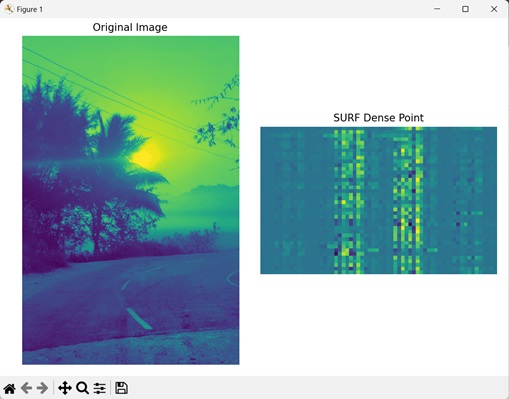
通过调整尺度
我们可以调整尺度来计算不同空间中SURF密集点的描述符。尺度决定了围绕兴趣点检查的区域大小。
较小的尺度适用于捕获局部细节,而较大的尺度适用于捕获全局细节。
在Mahotas中,surf.dense()函数的scale参数决定了计算SURF密集点描述符时使用的缩放比例。
我们可以为此参数传递任何值来检查缩放对SURF密集点的影响。
示例
在下面提到的示例中,我们正在调整尺度以计算SURF密集点的描述符:
import mahotas as mh
from mahotas.features import surf
import numpy as np
import matplotlib.pyplot as mtplt
# Loading the image
image = mh.imread('nature.jpeg')
# Converting it to grayscale
image = mh.colors.rgb2gray(image)
# Getting the SURF dense points
surf_dense = surf.dense(image, 100, np.sqrt(25))
# Creating a figure and axes for subplots
fig, axes = mtplt.subplots(1, 2)
# Displaying the original image
axes[0].imshow(image)
axes[0].set_title('Original Image')
axes[0].set_axis_off()
# Displaying the surf dense points
axes[1].imshow(surf_dense)
axes[1].set_title('SURF Dense Point')
axes[1].set_axis_off()
# Adjusting spacing between subplots
mtplt.tight_layout()
# Showing the figures
mtplt.show()
输出
上述代码的输出如下:
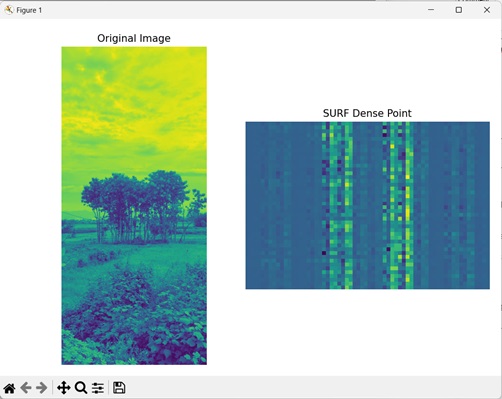
通过包含兴趣点
在计算SURF密集点的描述符时,我们也可以包含图像的兴趣点。兴趣点是像素强度值发生显著变化的区域。
在Mahotas中,为了包含图像的兴趣点,在计算SURF密集点的描述符时,我们可以将include_interest_point参数设置为布尔值'True'。
示例
在这里,我们在计算图像SURF密集点的描述符时包含了兴趣点。
import mahotas as mh
from mahotas.features import surf
import numpy as np
import matplotlib.pyplot as mtplt
# Loading the image
image = mh.imread('tree.tiff')
# Converting it to grayscale
image = mh.colors.rgb2gray(image)
# Getting the SURF dense points
surf_dense = surf.dense(image, 100, include_interest_point=True)
# Creating a figure and axes for subplots
fig, axes = mtplt.subplots(1, 2)
# Displaying the original image
axes[0].imshow(image)
axes[0].set_title('Original Image')
axes[0].set_axis_off()
# Displaying the surf dense points
axes[1].imshow(surf_dense)
axes[1].set_title('SURF Dense Point')
axes[1].set_axis_off()
# Adjusting spacing between subplots
mtplt.tight_layout()
# Showing the figures
mtplt.show()
输出
执行上述代码后,我们将获得以下输出: