
- Unix Commands Reference
- Unix Commands - Home
bashbug Command in Linux
bashbug is a command-line utility that is used to report bugs in the bash shell. When you encounter a bug, you can use the bashbug command that opens a preformatted bug report template in your preferred text editor.
The bashbug report file consists of several sections, which are given below −
- Machine and Environment Information − This section provides details about the machine, operating system, the version of bash being used, and the compilation environment.
- Bug Description − In this section, users must provide the information about the bug they encountered. They should be specific and provide relevant context to help developers understand the issue.
- Reproduction Steps − Here, in this section, the users outline how to reproduce the bug. Clear and concise steps are essential for developers to identify and fix the problem.
- Proposed Fix (Optional) − If you have a suggestion for fixing the bug, you can include it in this section.
You must fill in the necessary details about bugs, save the file and exit the editor. Once the file is edited and saved, the bashbug will then check the report for any issues and ask for confirmation before delivering it to the maintainers.
Syntax for bashbug Command in Linux
The bashbug command follows the simple syntax, which is provided below −
bashbug [options]
Here, you can use only three options with the bashbug command
- --version to display the bashbug version.
- --help to show the help message with usage instructions.
- email-address is optional and you can specify an email address to send the bug report.
Examples of bashbug Command in Linux
Let’s explore examples of bashbug command in Linux system −
- Display Version Information
- Show Help Message
- Send a Bug Report
Display Version Information
If you want to check the version of bashbug command on Linux, you can use the --version option with the command, as given below −
bashbug --version
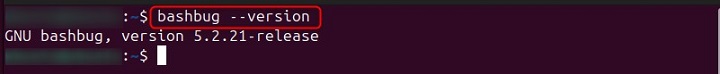
Show Help Message
To get the bashbug’s usage instructions and help, you can execute the below-given command −
bashbug --help
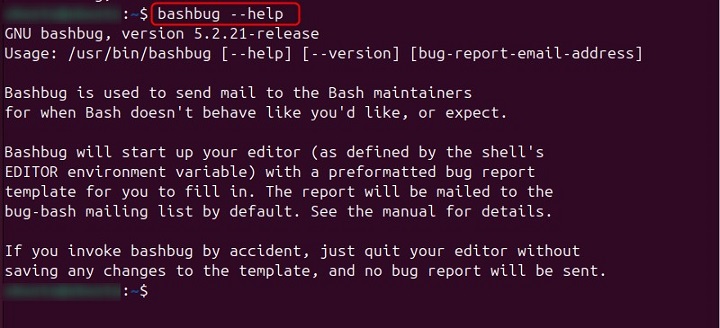
Send a Bug Report
If you encounter a bug and want to report it, you can provide an email address and execute the command −
bashbug [email protected]
The bashbug will send the bug report to your email address. Remember to replace [email protected] with your actual email address.
That’s how you can use the bashbug command on your Linux system.
Conclusion
The bashbug is a useful utility for reporting bugs in bash shell on Linux systems. When you run it directly without any arguments, it opens a file where you can provide details about the bug you have encountered. This information is crucial for developers to fix and diagnose issues effectively on their Linux systems.