
- Unix Commands Reference
- Unix Commands - Home
compile_et Command in Linux
The compile_et command is a utility in Linux that is used to convert a table of error-code names and their associated messages into a C source file. This file is then suitable for use with the com_err library, which is part of the Kerberos authentication system. The compile_et command is particularly useful for developers who are working on applications that need to handle errors in a standardized way.
Here is a comprehensive guide to understanding the various options available with the compile_et command −
Table of Contents
Here is a comprehensive guide to the options available with the compile_et command −
- Understanding compile_et Command
- Install compile_et Command
- How to Use compile_et Command in Linux?
- Examples of compile_et Command in Linux
- Alternatives of compile_et Command
Understanding compile_et Command
The compile_et command is a utility in Linux that is part of the error handling mechanisms provided by the com_err library. This command is used to convert a table listing error-code names and associated messages into a C source file. This process involves creating a source file with a .et suffix that contains the error-code table and entries. After the table is defined, you can compile the generated C source file and link it with the object files that reference these error codes.
The generated source file is then suitable for use with the com_err library, which is a common way to handle errors in programs that run on UNIX-like systems.
- Input − compile_et takes a text file with the .et extension as input. This file defines the error code table.
- Processing − It parses the input file, extracting error code names and their corresponding messages.
- Output − It generates two C source files.
- .c file containing the error message text.
- .h file defining the error codes as integer constants.
These generated files can then be included in the C program to utilize the defined error codes and messages with the com_err library.
Prerequisite: Install compile_et Command
To install the compile_et command on Linux, you will need to have access to the terminal and possibly superuser privileges. The compile_et command is used to convert a table of error-code names and associated messages into a C source file, which is suitable for use with the com_err library.
Let's install it −
sudo apt install comerr-dev
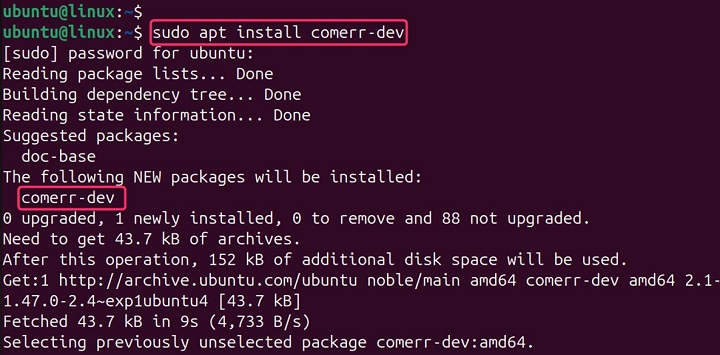
To confirm the successful installation of compile_et utility, specify its name as below −
compile_et

For specific installation instructions, it's recommended to consult the manual pages of your Linux distribution or the package manager.
How to Use compile_et Command in Linux?
The compile_et command in Linux is a tool used to convert a table listing error codes and their associated messages into C source files compatible with the com_err library. This library provides functions for handling error messages in C programs.
The compile_et command is a specialized tool that serves a specific purpose in the development of error-handling mechanisms within software. It is a part of a larger suite of tools that work together to provide robust error reporting and handling capabilities in Unix and Linux environments.
Examples of compile_et Command in Linux
Here's a detailed explanation of how compile_et works and its options −
Basic Usage
The compile_et command requires the source file name to end with a .et suffix. The file should contain a declaration supplying the name of the error-code table, followed by entries for each error code and message, and an end statement to indicate the end of the table.
error_table my_errs error_code MY_ERR1, "First error message" error_code MY_ERR2, "Second error message" end
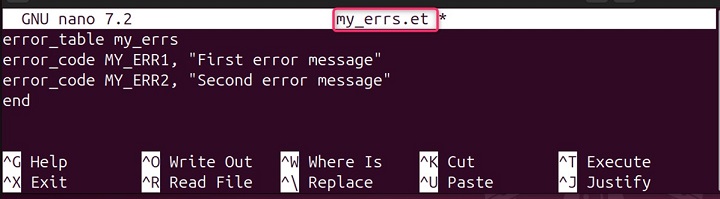
To compile this table, you would use the command −
compile_et my_errs.et
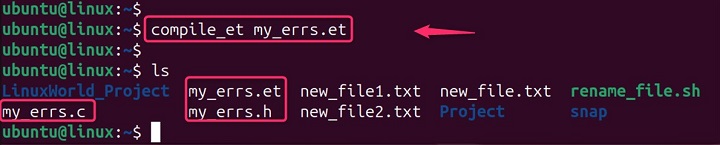
This generates my_errs.h and my_errs.c files, which define the error codes and messages for use in your C programs.
Custom Output Files
If you want to specify custom names for the output files, you can use the -o option followed by the desired base name for the files.
compile_et -o custom_name my_errs.et
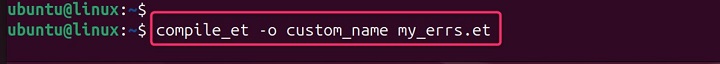
This generates custom_name.h and custom_name.c instead of the default names.
If you want to specify different output filenames, you can do so by providing them as arguments −
compile_et my_errs.et -h my_errs.h -c my_errs.c
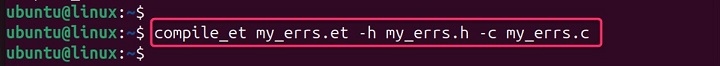
This creates output.h and output.c instead of the default names.
Verbose Output
For a more detailed output during the compilation process, you can use the -v option.
compile_et -v my_errs.et
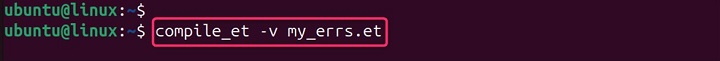
This provides additional information about the steps compile_et is taking as it generates the C source files.
Enable Debugging
If you encounter issues with your error table, you can use the `-d` option to enable debugging −
compile_et -d source.et
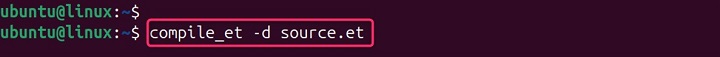
This provides additional debug information that can help in troubleshooting problems.
Specifying a Different Error Code Base
By default, compile_et assigns error codes starting with a large number computed as a hash function of the table's name. If you need to specify a different base for the error codes, you can use the `-b` option −
compile_et -b 5000 my_errs.et
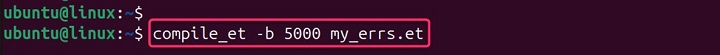
This starts assigning error codes from 5000 onwards.
Note − The compile_et command uses a simple parser based on yacc, and its error recovery is limited. If you encounter errors during compilation, you may need to carefully check your .et source file for syntax issues.
Man Page and Documentation
For more detailed information, users can refer to the compile_et man page.
man compile_et
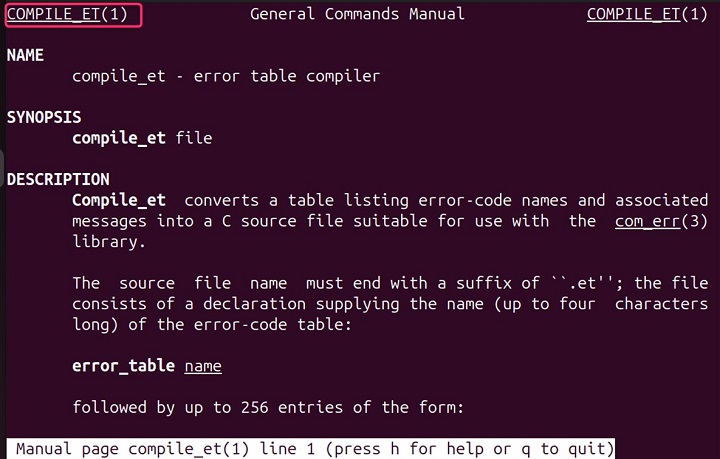
For those looking to delve deeper into error handling in Linux, exploring the com_err library and its associated tools, including compile_et, can be very beneficial.
Alternatives of compile_et Command
The compile_et command is a specialized tool that serves a specific purpose in the development process, particularly when dealing with error handling in applications. In the Linux environment, the compile_et command is can also be replaced for compiling error table C files from error table specifications such as −
error_table_generator
However, if you're looking for alternatives to this command, you might consider using error_table_generator or etags which serve similar purposes in handling error codes and messages.
Gcc or g++ compilers
Another option could be to utilize gcc or g++ compilers with specific flags that can process error tables within the compilation of a larger project. It's also worth exploring the update-alternatives system, which allows for the management of multiple versions of commands and could be configured to handle different error table compilers.
Always ensure to check the compatibility and functionality of these alternatives against your specific use case and system configuration.
Conclusion
compile_et relies on a specific input file format to define the error code table and generate the corresponding C source and header files. It doesn't have command-line flags in the traditional sense.
By using compile_et, developers can ensure that their applications can communicate errors effectively and consistently, which is crucial for both debugging and user experience. For more detailed information and advanced usage, you can refer to the compile_et manual page.