
- Unix Commands Reference
- Unix Commands - Home
callback Command in Linux
A callback is a mechanism where a piece of code (a function) is passed as an argument to another function. The receiving function then calls the passed function (the callback) at a specific point in its execution or when a certain event occurs. This allows for flexible and modular programming.
The concept of callbacks exists in programming, and Linux offers various ways to achieve callback functionality depending on the context.
Table of Contents
- Understanding callback Command in Linux
- Install callback Command in Linux
- How to use callback Command in Linux?
- Alternatives of callback Command in Linux
Understanding callback Command in Linux
In programming, a callback is a function that's passed as an argument to another function. The receiving function then has the ability to invoke the callback function (the passed function) at a specific point in its execution or when a certain event occurs. This creates a flexible and modular programming paradigm.
Install callback Command in Linux
Installing software in Linux can vary significantly across different distributions due to the use of various package managers. In rare cases, some older Linux distributions might have included a custom callback tool for modem-related tasks.
For Debian-based Distributions
For instance, Debian-based distributions like Ubuntu utilize the Apt package manager, where you can install packages using the below command.
You can try checking if it's already installed using −
which callback

If it returns a path, the command is installed. However, this is less likely in recent systems.
The callback command you encountered might be a custom script or tool specific to a particular environment or setup. Let’s install callback command using the mgetty as below −
sudo apt install mgetty
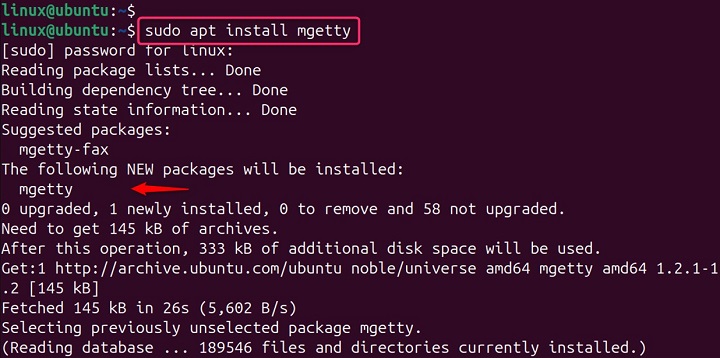
For Fedora
Fedora has adopted the DNF package manager, a successor to YUM, and installations are performed with the below command −
sudo dnf install mgetty
For CentOS and RHEL
For CentOS and RHEL, which are part of the Red Hat family, traditionally use YUM, and software is installed with the below command −
sudo yum install mgetty
How to use callback Command in Linux?
The callback command's options provide configuration and control, mimicking certain aspects of callback functions in a broader sense. It doesn't directly utilize callbacks in the traditional programming sense (passing functions as arguments). The options help you manage logging, debugging, modem behavior, and connection settings for dial-up scenarios.
The basic syntax of callback Command in Linux is given below −
callback [options]
Let’s explains the different options you can use with the callback command −
| Options | Descriptions |
|---|---|
| -x <debug level> (verbosity) | Controls how much information is logged. 0 means nothing is logged, and 5 shows a lot of details. |
| -V (version) | Shows the version number of callback and quits. |
| -d (foreground) | Runs callback in the foreground instead of the background. Useful for debugging. |
| -l <modem lines> (lines) | Specifies the modem lines to use. You can separate multiple lines with a colon (":"). |
| -m <init sequence> (initialization) | Sets a custom initialization sequence for the modem. This lets you configure the modem in specific ways. |
| -s <speed> (speed) | Sets the connection speed between your computer and the modem. Usually, this is set in a configuration file. |
| -S (use starting line) | Forces callback to use the same modem line it was started from for dialing out. This can be useful if you have multiple modem lines. |
These options help you control logging, debugging, modem behavior, and connection settings for the callback command.
The specific usage of the callback command and its options might vary depending on the particular implementation you're using. Here are some examples of how to use it −
Run Callback in the Foreground
Runs callback in the foreground instead of the background. This allows you to see what's happening during execution, similar to how a callback function's behavior might be observed during program execution.
To run callback in the foreground with minimal logging −
sudo callback -d -x 0
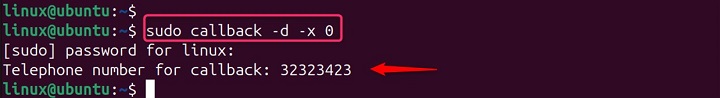
Set a Custom Initialization Sequence
Sets a custom initialization sequence for the modem. This sequence configures the modem for specific settings, similar to how a callback function might be used to configure behavior before an event.
To use modem line ttyS1 and set a custom initialization sequence −
sudo callback -l ttyS1 -m ATZ & # (sequence and background execution)
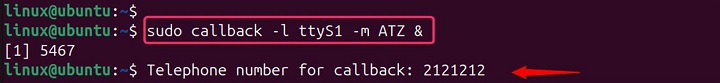
Checking Version and Running in Foreground
This command displays the version number of callback (-V) and runs it in the foreground (-d). This allows you to see the ongoing operations during execution, similar to how a callback function might provide real-time information −
sudo callback -V -d
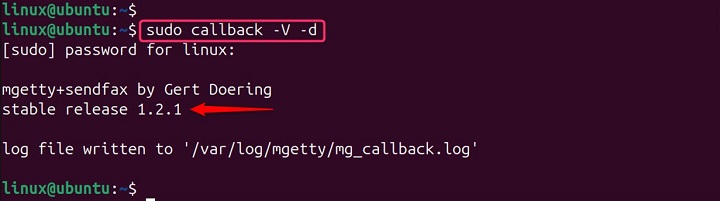
Using Specific Modem Line and Initialization Sequence
Specifies which modem lines to use (if you have multiple). This doesn't directly relate to callbacks but allows configuration for specific modem connections.
This command specifies modem line ttyS2 with the -l option. It also sets a custom initialization sequence (ATZ=0) using the -m option. The sequence and background execution (&) are added at the end.
sudo callback -l ttyS2 -m ATZ=0 # Background execution with options
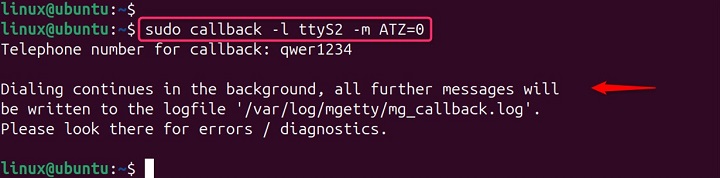
This custom sequence might be used to configure the modem for specific settings, similar to how a callback function could be used to configure behavior before an event.
Setting Verbosity Level and Connection Speed
Controls the amount of information logged during operation. Higher values (0-5) provide more details. This command sets the debug level to 2 (-x), which might provide some informational messages during operation. It also sets the connection speed to 57600 baud (-s), which is a common setting for dial-up connections −
sudo callback -x 2 -s 57600
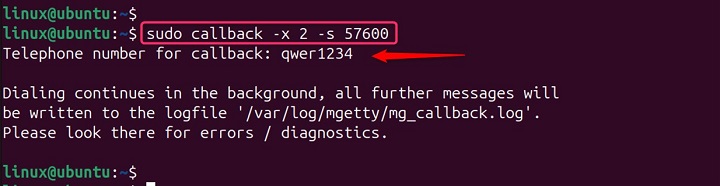
This doesn't directly relate to callbacks but configures communication parameters, similar to how a callback function might be used to define specific execution contexts.
Note − Sets the connection speed between your computer and the modem. This doesn't directly relate to callbacks but configures the communication parameters.
Forcing Starting Line for Dialing Out
Forces callback to use the same modem line it was started from for dialing out. This can be useful if you have multiple lines, similar to how a callback function might be used to determine the context (like which connection) for an event.
This command forces callback to use the same modem line it was started from for dialing out (-S). This is useful if you have multiple modem lines and want to ensure it uses the intended one.
sudo callback -S # Assuming callback is already running on a specific line
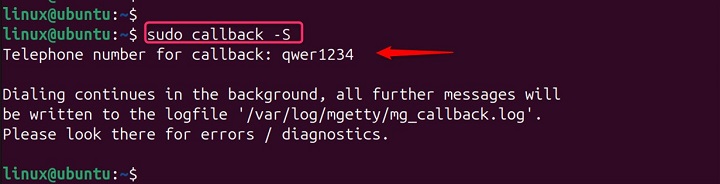
Note − Similar to how a callback function might be used to determine the context (like which connection) for an event.
Alternatives of callback Command in Linux
Here are some alternative approaches depending on your specific needs −
Dial-up Connections (pppd)
If you're looking to manage dial-up connections, the most common tool is pppd (Point-to-Point Protocol daemon). It establishes and manages dial-up connections with ISPs for internet access.
You can configure pppd using a configuration file (/etc/ppp/options) and command-line options. Tools like chat can automate the login process.
Systemd Services (Modern Distributions)
Modern Linux distributions (Ubuntu, Debian, Mint) often use systemd services to manage dial-up connections. These services are pre-configured and can be controlled using tools like systemctl.
Mobile Hotspots
If you have a smartphone with mobile data, consider using a mobile hotspot for internet access. This eliminates the need for dial-up connections entirely.
Most smartphones offer hotspot functionality, and Linux systems can easily connect to them.
Conclusion
A callback command is a function that is passed as an argument to another function and is expected to be executed after a certain event or condition is met. This concept is widely used in programming to make software more efficient and responsive. In Linux, callbacks can be implemented in various ways, depending on the context and the specific needs of the task at hand.
These are hypothetical examples for a fictional callback command. The specific usage and available options might vary depending on the actual tool you're using. It's always best to consult the tool's documentation for detailed information.