
- Unix Commands Reference
- Unix Commands - Home
esdplay Command in Linux
The esdplay command is a versatile tool in the Linux operating system, used primarily for playing audio files through the Enlightened Sound Daemon (EsounD). This command comes with a variety of options that allow users to customize their audio playback experience.
The esdplay command is a versatile tool in the Linux environment, used for playing audio files through the Enlightened Sound Daemon (ESD). ESD, also known as EsounD, is a sound server system that allows multiple audio streams to be played over a single audio device.
Table of Contents
Here is a comprehensive guide to the options available with the esdplay command −
- Understanding the esdplay Command in Linux
- How to use esdplay Command in Linux?
- Examples of esdplay Command in Linux
Understanding the esdplay Command in Linux
esdplay was a command-line tool used in older Linux systems to play audio files. It was part of the Enlightenment Sound Daemon (ESD) ecosystem, which has been largely superseded by more modern and efficient sound systems like PulseAudio and ALSA. Remember, while esdplay is a powerful tool, it's always important to use it responsibly, especially in a shared environment, to avoid disrupting others' work or audio experience.
How to use esdplay Command in Linux?
esdplay is just one of the many tools available for managing audio on Linux. It's part of a larger suite of commands that work with ESD, providing a rich set of functionalities for audio playback and manipulation in a networked environment.
Here's a detailed look at the different options and flags available with the esdplay command −
| Options | Description |
|---|---|
| -s or --server=HOSTNAME | This option allows you to specify the hostname of the EsounD server you wish to connect to. It's useful when you're working in a networked environment and need to direct your audio playback to a specific machine. |
| -h or --help | By using this flag, you can display helpful information about the esdplay command, including its usage and a list of all available options. It's a quick way to get assistance without having to consult external documentation. |
| -v or --version | If you need to check the version of esdplay you're currently using, this flag will provide you with the necessary information. It's particularly useful for troubleshooting or when you need to ensure compatibility with other software. |
These options enhance the functionality of the esdplay command, giving users the flexibility to manage audio playback according to their needs. Whether you're a system administrator, a developer, or just a Linux enthusiast, understanding these options can help you make the most out of the audio capabilities on your Linux system.
Examples of esdplay Command in Linux
Here are some examples of how you can use the esdplay command in linux −
Basic Usage
To play a sound file, simply use the command followed by the file name −
esdplay example.wav

This will play the example.wav file using the default settings.
Specifying the EsounD Server
If you're running a specific EsounD server and want to play the audio through that, use the -s or --server option followed by the hostname −
esdplay --server=hostname example.wav
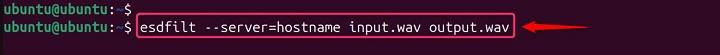
Replace hostname with the actual hostname or IP address of the EsounD server.
Help and Version Information
To display help information about the esdplay command, use the -h or --help option −
esdplay --help
For version information, use the -v or --version option −
esdplay --version
These examples demonstrate the basic functionality of esdplay. It's a straightforward command, but very effective for its intended purpose.
These examples demonstrate the basic functionality of the esdplay command. It's a useful tool for playing audio files in a Linux environment, especially when dealing with sound servers like EsounD. For more detailed information and additional options, you can refer to the esdplay man page.
If you were to encounter a system with ESD, here are some basic examples of how esdplay might have been used −
# Play an audio file esdplay song.wav esdplay music.mp3 # Might work, but not guaranteed due to format support limitations # Adjust volume (limited options) # This syntax is hypothetical and might not work as expected esdplay -v 0.5 song.wav # Attempt to set volume to 50%
For more detailed information and additional options, you can refer to the esdplay man page or visit online tutorials that provide comprehensive guides on using esdplay and other related commands.
Conclusion
The esdplay command is a utility in Linux that allows users to play audio files through the Enlightened Sound Daemon (EsounD). EsounD is a sound server system that enables multiple applications to access the audio hardware simultaneously. The esdplay command is straightforward to use and has several options that can be utilized to customize its behavior.
esdplay was a command-line tool used in older Linux systems to play audio files. It was part of the Enlightenment Sound Daemon (ESD) ecosystem, which has been largely superseded by more modern and efficient sound systems like PulseAudio and ALSA.