
- Unix Commands Reference
- Unix Commands - Home
esdcat Command in Linux
The esdcat command is a component of the Enlightened Sound Daemon (ESD) suite, which is used for sound playback and recording in older Linux systems. The primary function of esdcat is to send audio data from standard input (stdin) to the sound device, effectively allowing users to play sound files directly from the command line.
The esdcat command is particularly useful when working with sound files in a programming or scripting environment where you need to pipe audio data directly to your sound device.
Understanding esdcat Command in Linux
The esdcat command is a part of the esound-tools package and is used to play sound files directly from the standard input (stdin) in Linux systems. This command is particularly useful when dealing with the Enlightened Sound Daemon (ESD), which is a sound server system that allows multiple applications to share a single audio device while managing access to audio hardware resources.
How to Use esdcat Command in Linux?
The esdcat command is a part of the esound (Enlightened Sound Daemon) suite, which is used to play audio data from standard input (stdin) on Unix-like operating systems.
Here's a breakdown of the options available for the esdcat command −
| Options | Descriptions |
|---|---|
| -s hostname:port | This option allows you to specify the hostname and port number of the ESD server you wish to contact. If you're running the ESD server on a non-default port or a remote machine, this option is essential. |
| -b | By default, esdcat outputs sound in 16-bit format. Use the -b option if you need to force the output to be in 8-bit format instead. |
| -h | If you need assistance or want to view the help text, the -h option will display the help message and exit the program. |
| -m | The -m option is used to specify mono output. Without this option, esdcat will play the sound in stereo format by default. |
| -r freq: | This option allows you to set the output rate to a specific frequency. The default output rate is set to 44.1 kHz, but you can adjust it according to the requirements of the sound file you're playing. |
The esdcat command is a simple yet powerful tool for handling sound playback in a Linux environment. Whether you're a system administrator, a developer, or just a Linux enthusiast, understanding how to use esdcat can be very beneficial for managing audio tasks efficiently.
Examples of esdcat Command in Linux
Here are some examples of how esdcat can be used in Linux −
Basic Usage
To play a sound file using esdcat, you can use the following command −
esdcat < soundfile

This will take the audio data from 'soundfile' and play it through the default sound device.
For example, if you have a sound file named "beep" and you want to play it using esdcat, you would use the following command. To play a sound file named 'beep.wav' using esdcat, you can use the following command −
esdcat < beep

This command will take the sound data from the file "beep" and play it through the sound device managed by ESD. This will play the 'beep.wav' file using the default settings, which is 16-bit stereo format at a rate of 44.1 kHz.
Specifying the Server
If you're runningesdcat on a network or if ESD is running on a different server, you can specify the server with the-s option −
esdcat -s hostname:port < soundfile
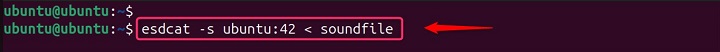
Replace 'hostname:port' with the actual hostname and port number where the ESD server is running.
If you need to contact the esd server on a specific hostname and port, you can use the -s option −
esdcat -s hostname:port < beep.wav
Replace 'hostname' with the actual hostname and 'port' with the port number where the esd server is running.
Setting the Output Format
To specify that the output should be in 8-bit format instead of the default 16-bit, use the -b option. By default,esdcat outputs in 16-bit stereo format. You can change this to 8-bit mono format using the -b and -m options −
esdcat -b -m < soundfile

The -b flag sets the output to 8-bit, and -m sets it to mono.
esdcat -b < beep.wav

This will play the sound file in 8-bit format.
Adjusting the Sample Rate
To adjust the sample rate of the playback, use the-r option followed by the desired frequency in Hertz −
esdcat -r 22050 < soundfile
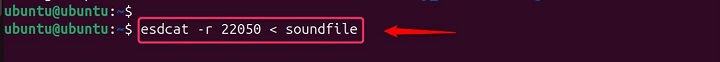
This example sets the sample rate to 22.05 kHz.
To set the output rate to a frequency other than the default, use the -r option followed by the desired frequency −
esdcat -r 22050 < beep.wav

Here, '22050' can be replaced with the frequency rate you wish to use.
Playing from a Pipe
esdcat can also play audio from a pipe. For example, you can use curl to fetch an audio stream and pipe it directly to esdcat −
curl -s http://example.com/soundfile | esdcat

This command fetches the sound file from the specified URL and plays it.
Mono Output
For mono output, as opposed to the default stereo, use the -m option −
esdcat -m < beep.wav

This command will play the sound file in mono format.
Displaying Help Text
If you need assistance with the esdcat command or want to view all available options, use the -h option −
esdcat -h
This will display the help text and exit.
Conclusion
It's important to note that esdcat and the ESD system are largely obsolete in modern Linux distributions, having been replaced by more advanced sound servers like PulseAudio and ALSA. However, understanding esdcat can be useful when working with legacy systems or for educational purposes.
For more detailed information and options, you can refer to the esdcat man page or online tutorials. Remember that while esdcat is a powerful tool, it's essential to use it responsibly, especially in networked environments, to avoid disrupting other users' audio experiences. Always ensure that you have the necessary permissions to play audio on the specified server or device.