
- Unix Commands Reference
- Unix Commands - Home
clockdiff Command in Linux
Accurate time synchronization is crucial for many system operations, including logging, scheduling, and security protocols. Tools like clockdiff are valuable for maintaining time consistency across networked systems.
The clockdiff command is a utility found in Linux that measures the clock difference between the host system and a remote system. This tool is part of the iputils package and is useful for network administrators and anyone needing to check the synchronization of system clocks across different machines in a network.
Table of Contents
Here is a comprehensive guide to the options available with the clockdiff command −
- Understanding clockdiff Command
- Install clockdiff Command
- How to Use clockdiff Command in Linux?
- Examples of clockdiff Command in Linux
- Alternatives of clockdiff Command
Understanding clockdiff Command
Understanding and utilizing the clockdiff command can be crucial for maintaining the integrity of time-sensitive operations across a network. It's a powerful tool that, when used correctly, can provide valuable insights into the synchronization of system clocks.
The clockdiff command is a utility in Linux that measures the time difference or clock offset between the local system and a remote host. It is a part of the iputils package and is commonly used to diagnose issues with time synchronization across systems. The command uses ICMP TIMESTAMP messages or, optionally, IP TIMESTAMP options added to ICMP ECHO to calculate the clock difference with millisecond resolution.
Install clockdiff Command
To install the clockdiff command on a Linux system, you would typically use the package management system that comes with your distribution.
Debian-based Systems
For Debian-based systems like Ubuntu, you can use the apt package manager. The command would be −
sudo apt install iputils-clockdiff
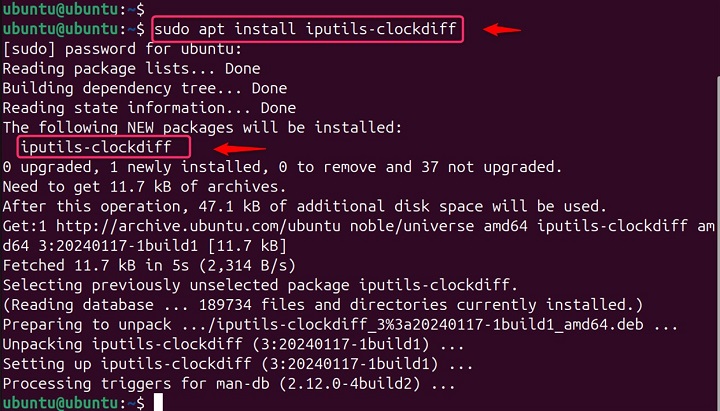
Red Hat-based Systems
For Red Hat-based systems, you would use the dnf package manager with the command −
sudo dnf install iputils
The clockdiff utility is part of the iputils package and is used to measure the time difference between networked computers with millisecond resolution. It's a handy tool for network diagnostics and is maintained as part of the iputils package.
Note − Remember to update your package list before installation with sudo apt update or sudo dnf update to ensure you're getting the latest version available.
How to Use clockdiff Command in Linux?
The clockdiff command in Linux is used to measure the time difference between your local machine and a remote host. It utilizes ICMP timestamps to determine this disparity and offers a millisecond resolution.
The basic syntax for the clockdiff command is as follows −
clockdiff [options] {destination}
Where {destination} is the hostname or IP address of the target system. The command offers several options, such as -o and -o1, which alter the method of timestamping used in the measurement process.
Here's a detailed explanation of the options available for the clockdiff command −
| Options | Descriptions |
|---|---|
| -o | This option instructs clockdiff to use the ICMP echo request with timestamp option instead of the default ICMP timestamps This is particularly useful for destinations that do not support ICMP TIMESTAMP, such as Solaris versions earlier than 2.4. |
| -o1 | A variation of the -o option, -o1 uses a three-term IP TIMESTAMP with pre-specified hop addresses instead of a four-term one. The effectiveness of this option depends on the target host, with -o generally being better for Linux systems. |
| T, --time-format | With this option, you can specify the time format in the output. It accepts either ctime or iso as arguments. |
| -I | This is an alias for the --time-format iso option. |
| -h, --help | By using this option, clockdiff will display help information and exit. |
| -V, --version | This will print the version of the clockdiff utility and exit. |
| ctime | The ctime format is the default and provides a classic time representation, while the iso format includes the timezone and is easier to parse. |
Note − Not all systems support ICMP timestamps. If the target host doesn't have it enabled, clockdiff will still function using the -o option.
Certain network devices, like Cisco routers, might use non-standard timestamps, rendering clockdiff ineffective in those scenarios. Some operating systems, like Solaris with xntpd running, might provide inaccurate timestamps due to a different clock source being used.
Examples of clockdiff Command in Linux
Here are some examples of how to use the clockdiff command in linux −
Basic Usage of clockdiff Command
To measure the clock difference between your local system and a remote host, simply use the command followed by the hostname or IP address −
sudo clockdiff ubuntu
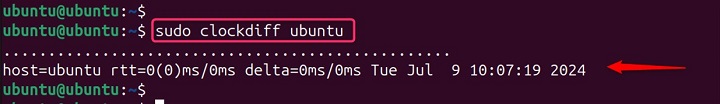
Note − Replace ubuntu with the actual hostname or IP address of the remote system you want to compare with your local system's clock.
Using IP TIMESTAMP with ICMP ECHO
If the remote host does not support ICMP TIMESTAMP messages, you can use the -o option to use IP TIMESTAMP with ICMP ECHO instead −
sudo clockdiff -o ubuntu
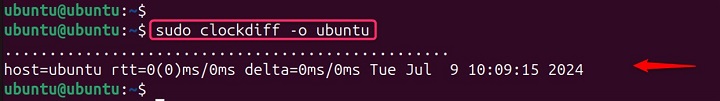
Using Three-Term IP TIMESTAMP
The -o1 option uses a three-term IP TIMESTAMP with prespecified hop addresses instead of the default four-term one. This can be more effective depending on the target host −
sudo clockdiff -o1 ubuntu
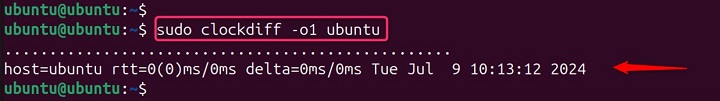
Displaying Timestamp in Output
To print the time stamp in the output in ISO-8601 format, which includes the timezone and is easier to parse, use the --time-format iso option −
sudo clockdiff --time-format iso ubuntu
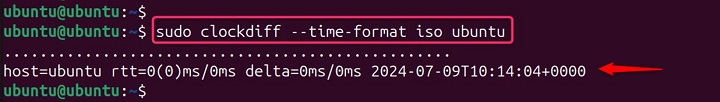
Measuring Clock Drift Using an NTP Server
You can measure the clock drift for a specified duration using an NTP server −
diff ntp.example.com 10

This will measure the clock drift for 10 seconds using ntp.example.com as the reference NTP server.
Display the Clock Frequency in Hz
To display the clock frequency in Hz, you can use the -f flag −
sudo clockdiff -f ntp.example.com 300
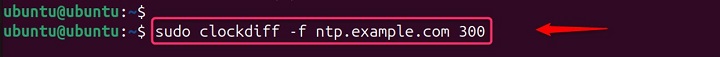
This command will display the clock frequency over a period of 300 seconds.
Displaying Clock Frequency
To display the clock frequency in Hz, use the -f option followed by the hostname −
sudo clockdiff -f ubuntu
Starting Measurement after a Delay
If you want to start measuring after a certain number of seconds past the epoch, use the -s option followed by the delay in seconds −
sudo clockdiff -s 10 ubuntu
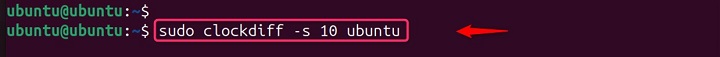
Print clockdiff utility Version
This will print the version of the clockdiff utility and exit −
clockdiff -V
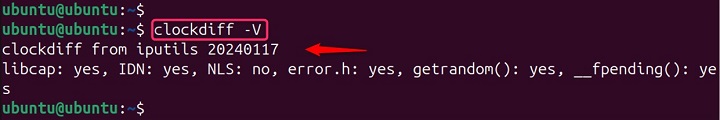
Manual Page of clockdiff Command
For more detailed information and additional options, you can refer to the clockdiff man page or other online resources.
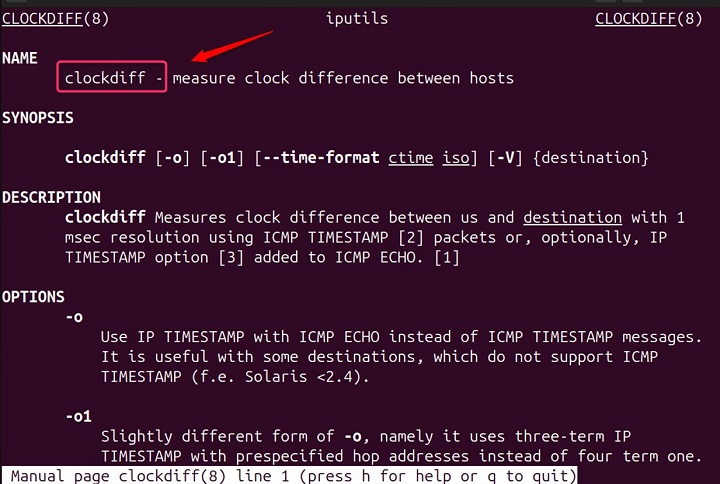
Always ensure that you have the necessary permissions and understand the implications of using clockdiff in your environment.
Note − It's important to note that clockdiff requires CAP_NET_RAW and CAP_SYS_NICE capabilities to be executed and is safe to be used as set-uid root. Some nodes may use non-standard timestamps or generate corrupted timestamps, which can make the results less reliable. In such cases, using NTP (Network Time Protocol) is recommended as it provides more accurate synchronization.
Alternatives of clockdiff Command
While clockdiff offers basic functionality, the ntpdate command, which is part of the Network Time Protocol (NTP) suite, is generally preferred for time synchronization.
There are a couple of alternatives to the clockdiff command in Linux for measuring time difference with remote hosts, each with their own advantages.
The ntpdate Command as an Alternative of clockdiff Command
The ntpdate command is the recommended alternative for most cases. It's part of the Network Time Protocol (NTP) suite and offers more accurate time synchronization compared to clockdiff.
NTP Algorithms
ntpdate utilizes sophisticated algorithms to account for network latency and jitter (variations in network delay) that clockdiff doesn't consider. This leads to a more precise reflection of the actual time difference.
Time Synchronization
ntpdate not only measures the difference but can also be used to directly synchronize your system clock with a reference time server. This is a more robust approach for keeping your local time accurate.
Timedatectl
The timedatectl command, introduced in systemd, provides various functionalities related to system time, including querying the current time offset from a reference source. While it doesn't directly measure the difference with a specific host, it can be helpful for understanding the overall system time synchronization status.
Conclusion
The clockdiff utility shows the time difference modulo 24 days. The clockdiff command is a powerful tool for network time synchronization and diagnostics. Its ability to measure clock differences with high precision makes it an indispensable utility for maintaining the integrity of time-dependent processes in networked environments.