
- Unix Commands Reference
- Unix Commands - Home
esdfilt Command in Linux
In the realm of Linux audio processing, the esdfilt command emerges as a specialized tool within the Enlightened Sound Daemon (EsounD) suite. This command is designed to modify audio streams in real-time, providing functionalities such as halving or doubling the sample rate of audio data.
The versatility of esdfilt lies in its ability to process audio data directly from the EsounD server or from a specified file. The esdfilt command is a powerful tool for anyone looking to work with audio on a Linux system, whether for simple modifications or more complex sound engineering tasks.
Table of Contents
Here is a comprehensive guide to the options available with the esdfilt command −
- Understanding esdfilt Command
- How to Use esdfilt Command in Linux?
- Examples of esdfilt Command in Linux
Understanding esdfilt Command
The esdfilt command offers a range of options to tailor the audio output to the user's requirements. For instance, the -s or --server option allows users to specify the EsounD server, while the -b flag sets the output file to be 8-bit. Users seeking a mono output can utilize the -m option, and the -r RATE option is available to set the output rate to a desired value. The command also provides -half and -double switches to halve or double each audio sample, respectively.
One of the key features of esdfilt is its ability to write the processed audio to a separate file if specified, or otherwise, it will send the output back to the EsounD server to alter the sound device's output. This flexibility makes esdfilt a potent tool for audio manipulation in Linux environments.
How to Use esdfilt Command in Linux?
The esdfilt command in Linux is part of the Enlightened Sound Daemon (EsounD) suite, which is a sound program for audio mixing. This command is used as a filter for audio processing, allowing users to modify sound data in various ways.
The esdfilt command in Linux is a part of the EsounD suite, also known as the Enlightened Sound Daemon. It's a filter program that allows users to manipulate audio data in various ways.
Here's a detailed look at the options available with the esdfilt command −
| Options | Descriptions |
|---|---|
| -s, --server=HOSTNAME | This option sets the EsounD server to the specified hostname, allowing the esdfilt command to send the processed audio data to the EsounD server running on the specified host. |
| -b: | With this flag, the output file will be set to 8-bit audio format. This is useful for devices or applications that require or perform better with 8-bit audio. |
| -m | This option ensures that the output file is mono, meaning it will have a single audio channel. This can be useful for creating audio files that don't require stereo sound. |
| -r RATE | This option sets the output rate to the specified RATE. The rate is typically defined in Hz and determines the sample rate of the audio output. |
| -half | When this option is used, each audio sample is halved. This effectively lowers the pitch of the audio and can be used for various audio effects or manipulations. |
| -double | Conversely, this option doubles each audio sample, which raises the pitch of the audio. |
If a FILE is specified after the options, esdfilt writes the filtered output to that file. Otherwise, it sends the output back to the EsounD server to change the output on the sound device. These options provide a range of functionalities for audio manipulation, from changing the bit rate and mono/stereo output to adjusting the pitch of the audio.
Examples of esdfilt Command in Linux
Here are some examples of how you can use the esdfilt command −
- Halving the Sample Rate
- Doubling the Sample Rate
- Changing the Output Rate
- Mono Output
- 8-bit Output
- Specifying the EsounD Server
Halving the Sample Rate
If you want to halve the sample rate of an audio file, you can use the -half option. This will reduce the frequency of the samples, effectively lowering the pitch and doubling the duration of the sound.
esdfilt -half input.wav output.wav
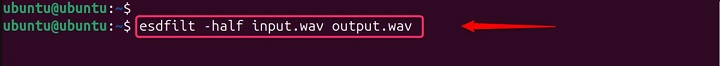
Doubling the Sample Rate
Conversely, if you wish to double the sample rate, the -double option will do just that, increasing the frequency of the samples, raising the pitch, and halving the duration of the sound.
esdfilt -double input.wav output.wav
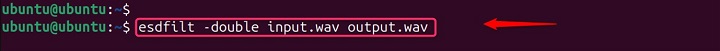
Changing the Output Rate
To set a specific output rate for the audio file, you can use the -r RATE option, where RATE is the desired sample rate −
esdfilt -r 44100 input.wav output.wav
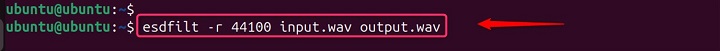
Mono Output
If you need to convert a stereo audio file to mono, the -m option will mix the channels into a single mono channel.
esdfilt -m input.wav output_mono.wav
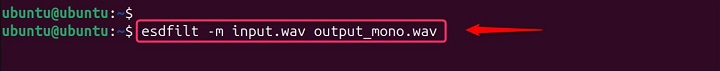
8-bit Output
For compatibility with certain applications or devices, you might need to convert the audio sample format to 8-bit using the -b option.
esdfilt -b input.wav output_8bit.wav
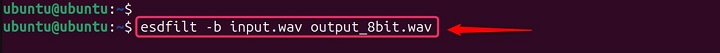
Specifying the EsounD Server
You can specify the hostname of the EsounD server with the -s or --server option. This is useful when you are working in a networked environment and need to send the output to a different machine.
esdfilt --server=hostname input.wav output.wav
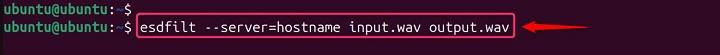
These examples demonstrate the versatility of the esdfilt command for audio processing on Linux systems. Whether you're a sound engineer, a developer working with audio, or just a Linux enthusiast, understanding and utilizing the esdfilt command can be a valuable skill.
Conclusion
In conclusion, the esdfilt command stands as a testament to the power and flexibility of Linux audio processing tools. Its ability to transform audio data in real-time opens up a plethora of possibilities for users and developers alike, making it an essential component of the Linux audio toolkit. Whether you are a seasoned audio engineer or a Linux enthusiast, mastering the esdfilt command can significantly enhance your audio processing capabilities.
Remember, when working with command-line tools like esdfilt, it's always a good idea to check the man pages or official documentation for the most accurate and up-to-date information. This ensures that you're using the tool correctly and taking full advantage of its capabilities.