
- Unix Commands Reference
- Unix Commands - Home
bzgrep Command in Linux
The bzgrep command is versatile tool you can use to search for patterns within files that are compressed using the bzip2 compression format. This command essentially combines the functionality of grep (a command used to search text using patterns) with the ability to handle bzip2-compressed files.
Any options or flags you specify with bzgrep are directly passed to the grep command. This means you can use grep options like "-i" for case-insensitive search, "-r" for recursive search, etc., with bzgrep.
When you compress files using the bzip2 method, these files usually have the ".bz2" extension. You cannot directly search these compressed files using search tools like grep. However, with bzgrep, you can easily solve this issue since the command provides a convenient way to search for specific patterns within bzip2-compressed files without the need to decompress them first.
Once the file is decompressed, bzgrep conducts pattern matching using the specified pattern. You can provide simple patterns or more complex ones using regular expressions. bzgrep uses the same pattern syntax as grep, allowing for powerful and flexible searching.
bzgrep outputs any lines from the decompressed file that match the specified pattern. This allows you to quickly identify relevant data within large compressed files.
If you don’t specify a file, bzgrep will read from the standard input (like data piped from another command), decompress it if necessary, and then pass it to grep. If you do specify files, bzgrep will decompress them if necessary and then pass the decompressed content to grep.
In addition, if you run bzgrep as bzegrep or bzfgrep, it will use egrep or fgrep instead of grep. egrep is used for extended regular expression while fgrep is used for fixed-string searches.
Table of Contents
Here is a comprehensive guide to the options available with the bzgrep command −
Syntax of bzgrep Command
The following is the general syntax for the bzgrep command −
bzgrep [ options ] [pattern] [filename...]
Where −
- bzgrep − This is the command used to search for patterns within bzip2-compressed files.
- [ options ] − These are optional flags or parameters you can pass to modify the behavior of bzgrep. These options are the same as those used with grep. Examples include −
- -i − Perform a case-insensitive search.
- -v − Invert the match, showing lines that do not match the pattern.
- -c − Count the number of matching lines.
- -l − List filenames containing the match.
- -n − Show line numbers with output lines.
- -e − Specify a pattern to search for.
- [pattern] − This is the search pattern or regular expression you want to find within the files.
- [filename...] − These are the names of the bzip2-compressed files you want to search through. You can specify multiple filenames separated by spaces.
Examples of bzgrep Command in Linux
In this section, we’ll explore various examples of the bzgrep command −
- Search for a Pattern within a Compressed File
- Case-insensitive Search
- Search Using Extended Regular Expressions
- Search for a Pattern and Print Line Numbers
- Search for a Pattern in Multiple Files
- Search and Print Only the Matched Parts
- Show Lines That Do Not Match the Pattern
- Print 3 Lines of Context around Each Match
Search for a Pattern within a Compressed File
To search for a specific pattern within bzip2-compressed files without needing to decompress them first, we'll first create a text file, compress it using bzip2, and search for the specific pattern in the compressed file using the bzgrep command.
cat > sample.txt bzip2 sample.txt bzgrep "Tuto" sample.txt.bz2 bzgrep "exam" sample.txt.bz2
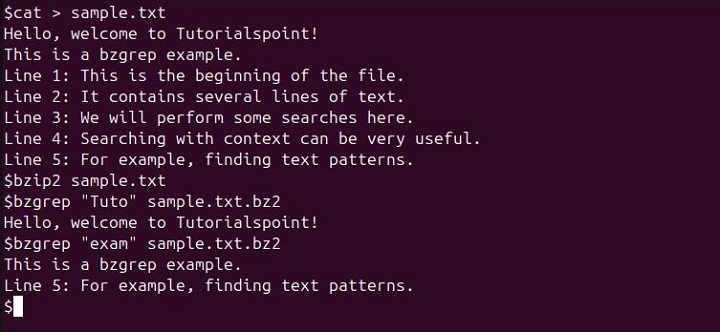
Case-insensitive Search
To perform a case-insensitive search for the word Tutorialspoint in the file named sample.txt, you can simply use the bzgrep command with the "-i" flag −
bzgrep -i "Tutorialspoint" sample.txt.bz2
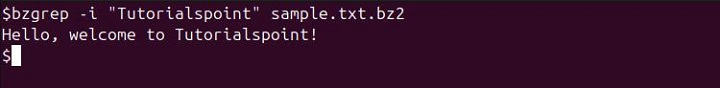
Search Using Extended Regular Expressions
The bzgrep command supports extended regular expressions for more complex search patterns within bzip2-compressed files.
For instance, to find lines that contain a word starting with ‘e’ and ending with "s" (like "examples"), you can use the following syntax −
bzgrep -E "e[a-z]+s" sample.txt.bz2
This command searches for lines with words starting with 'e' and ending with 's', where '[a-z]+' represents any number of lowercase letters in between.
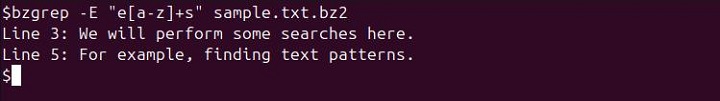
Search for a Pattern and Print Line Numbers
To search for a pattern and print the line numbers, you can use the "-n" option with bzgrep. For instance, if you want to search for the word "exam," you can use the following syntax −
bzgrep -n "exam" sample.txt.bz2
This command shows each line that matches the pattern.
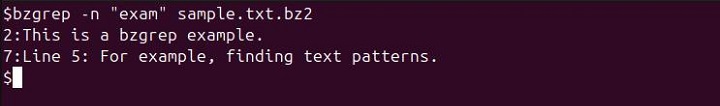
Search for a Pattern in Multiple Files
To search for a pattern across multiple files, you can specify the file names directly. For instance, if you want to search for the pattern "text" in all .bz2 files, you can simply use the following command −
bzgrep "text" file1.txt.bz2 file2.txt.bz2 file3.txt.bz2
This command searches for the pattern "text" in all .bz2 files.
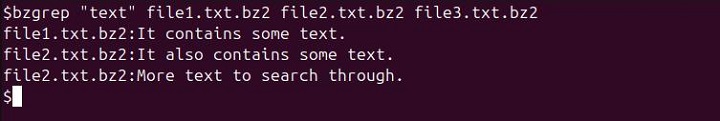
Alternatively, you can use wildcards to specify multiple files if you have many files or files with similar names.
For instance, to search for the pattern "text" in all .bz2 files in your current directory, you can use the following syntax −
bzgrep "text" *.bz2
This command searches for the pattern "text" in all files ending with .bz2 in your present working directory.
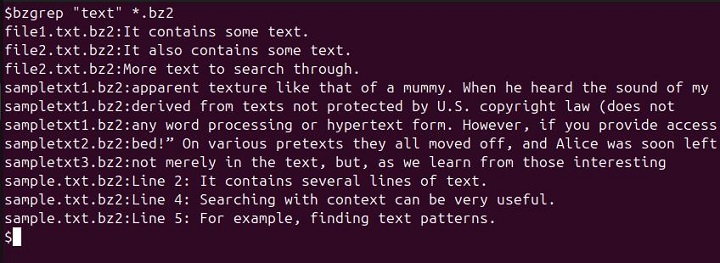
Search and Print Only the Matched Parts
To search for a pattern and print only the matched parts, you can use the "-o" option with bzgrep command. For instance, to search for the word "text" and print only the matched parts, you can use the following command −
bzgrep -o "text" sample.txt.bz2
This command shows only the parts of the lines that match the pattern "text".
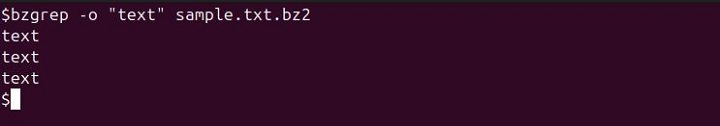
Show Lines That Do Not Match the Pattern
To show lines that do not contain a specific pattern, you can use the "-v" flag with bzgrep command. For instance, to display lines that do not contain the word "text," you can use the following syntax −
bzgrep -v "text" sample.txt.bz2
The output shows lines from sample.txt.bz2 that do not include the pattern "text". In this case, the line containing "text" is excluded from the output.
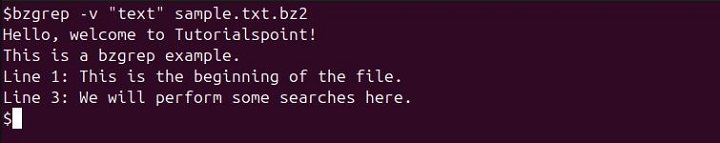
Print 3 Lines of Context around Each Match
To print 3 lines of context around each match, you can use the "-C" option followed by the number of lines of context you want.
For instance, to search for the word "text" and show 3 lines before and after each match, you can simply use the following command −
bzgrep -C 3 "text" sample.txt.bz2
This command displays each line that matches the pattern "text," along with 3 lines of context before and after each match.
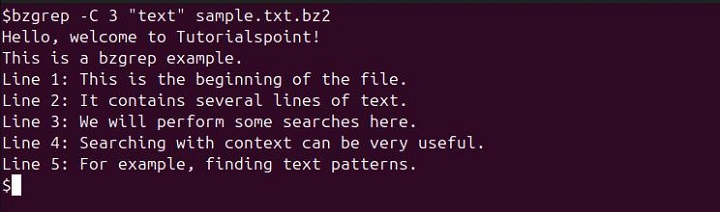
Conclusion
Whether you are conducting simple searches or utilizing advanced pattern matching with regular expressions, bzgrep supports a range of options to tailor your search to your needs. You can perform case-insensitive searches, include line numbers in results, and even handle multiple files with ease.
By leveraging these features, bzgrep enhances your ability to manage and analyze large sets of compressed data efficiently. Whether you are a system admin or a developer, mastering bzgrep can significantly improve your workflow when dealing with compressed files.