
- Unix Commands Reference
- Unix Commands - Home
convertquota Command in Linux
convertquota is a Linux command that is used for converting data between different quota formats. This command is useful in case when you want to transfer quota information from one system to another or update pre-existing quota configuration on your system.
To make the things work, you have to specify the input and output files with the desired input and output formats. For example, you can convert the CSV file to quotaon format or transform quotaon file to edquota format. It is also crucial to provide valid input and output files and format for the command to work on your system.
Table of Contents
Here is a comprehensive guide to the options available with the convertquota command −
- How to Install convertquota Command in Linux?
- Syntax for convertquota Command in Linux
- Different Options Available for convertquota Command
- Examples of convertquota Command in Linux
- Common Issues to Face While Working with convertquota Command
- Integration of convertquota with Other Linux Commands
How to Install convertquota Command in Linux?
By default, the convertquota command is not installed on Linux systems. However, you can use this command once you install the package named quota on your system. The package quota is available in your Linux system’s repository and can be installed using your system’s package manager.
For Debian-based systems like Ubuntu, Kali Linux, and Linux Mint, you can install quota package from the below-given apt command −
sudo apt install quota
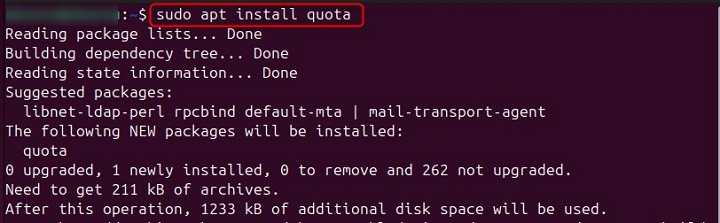
This command will download and install the quota package, which includes tools like convertquota for managing disk quotas.
On Red Hat-based systems, you can use the yum package manager to install the quota package by simply running the following command −
sudo yum install quota
Once you complete the quota installation on your desired Linux system, simply run the below-given command to confirm convertquota installation −
convertquota --version
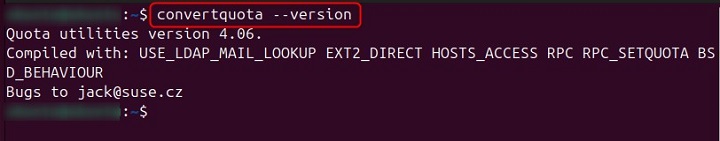
Syntax for convertquota Command in Linux
The basic syntax to use the convertquota command in Linux is given below −
convertquota [-ug] -e filesystem
Here in the above syntax −
- -u − Convert user quotas.
- -g − Convert group quotas.
- filesystem − Specify the target filesystem.
You can also use the convertquota command on Linux in the following way −
convertquota [-ug] -f oldformat,newformat filesystem
Where −
- oldformat − Specify the original quota format (e.g., quota.user, quota.group).
- newformat − Specify the desired quota format (e.g., aquota.user, aquota.group).
Different Options Available for convertquota Command
With convertquota, you can use different options, these are discussed in the table given below −
| Option | Description |
|---|---|
| -u | Converts the user quota file (default behavior). |
| -g | Converts the group quota file. |
| -f, --convert-format oldformat,newformat | Converts the quota file from the old format to the new format. |
| e, --convert-endian | Converts the vfsv0 file format from big endian to little endian (useful for older kernels that stored quota files in big endian format). |
| -V, --version | Prints version information. |
Examples of convertquota Command in Linux
Let’s explore a few basic examples of convertquota command in Linux system −
- Convert CSV to quotaon Format
- Convert quotaon to edquota format
- Convert Old quota Files to New Format
Convert CSV to quotaon Format
One of the basic advantages of using the convertquota command on Linux is that it can convert your CSV file into a quota format of your choice. For example, if you have a CSV file and want to convert that file to quotaon format; for that, simply follow the below-given command −
convertquota -f csv -t quotaon -i quotas.csv -o quotas.quotaon
The command provided above will convert a CSV file named quotas.csv containing quota data to the quotaon format. After that, it will save the output in a file named quotas.quotaon.
Convert quotaon to edquota format
You can also use the convertquota command on Linux to perform conversion from one quota format to another. Let’s say, you can convert a quota format quotaon to edquota on your Linux system by following the below-mentioned command −
convertquota -f quotaon -t edquota -i quotas.quotaon -o quotas.edquota
Here, in the above command, -f quotaon specifies the input format as quotaon, while -t edquota specifies the target format as edquota. Additionally, -i quotas.quotaon specifies the input quataon file named quotas.quotaon and -o quotas.edquota specifies the output edquota file named quotas.edquota.
Convert Old quota Files to New Format
The convertquota command can also be used to update old quota files (e.g., quota.user and quota.group) to the new format used by 2.4.0-ac? and newer kernels or SuSE/Red Hat Linux 2.4 kernels. This new format allows for 32-bit UIDs/GIDs, root quotas, accounting in bytes (useful for ReiserFS), and is architecture-independent.
For example, to convert old quota files to the new format, you can use the below-given command −
convertquota -ug -e filesystem
You must replace the filesystem with the actual name of the filesystem where the old quota files reside.
That’s how you can use the convertquota command on your Linux system.
Common Issues to Face While Working with convertquota Command
- Missing Input or Output File − Ensure that both the input and output files exist and are accessible on your system. Also, double-check the file paths as well.
- Invalid Input Format − Specify a valid input format through the -f option (For example, csv, quotaon, etc.).
- Invalid Output Format − Make sure to specify a valid output format through the -t option (For example, quotaon, edquota, etc.).
Integration of convertquota with Other Linux Commands
You can combine convertquota with other commands on Linux to perform advanced tasks, such as −
Generate Quota Reports
You can convert quota data to CSV format. For that purpose, you can use convertquota command to convert quota files to CSV (-f csv). Then, use tools like awk or grep for filtering and presenting the desired information from the CSV file.
Update Quota Limits
You can also convert existing quota limits by using the convertquota to convert old quota files to a specific format (e.g., quotaon or edquota).
Merge with new limits
You can also combine the converted quota data with updated limits using tools like sed or patch.
Conclusion
The convertquota is a powerful tool for managing quota data on Linux systems. Whether you are migrating data between formats or updating existing configurations, convertquota will prove to be an ideal choice for these processes. This tutorial has provided the installation of convertquota command along with its syntax and examples for better understanding. You can also explore its integration with other commands to unlock even more capabilities of convertquota command on Linux.