
- Unix Commands Reference
- Unix Commands - Home
esdloop Command in Linux
The esdloop command in Linux is part of the Enlightened Sound Daemon (ESD) suite, which is a sound server system that allows multiple audio streams to be played over a single audio device. The esdloop command specifically is used for testing sample cache, loop, and free operations within the ESD framework.
The esdloop command is a lesser-known utility in the Linux environment, but it serves an important role for those who delve into the realm of sound processing. The command is part of the Enlightened Sound Daemon (ESD) suite, which was once a widely used sound server system on older Linux distributions.
Table of Contents
Here is a comprehensive guide to the options available with the esdloop command −
What is esdloop Command?
The Enlightened Sound Daemon and its associated commands like esdloop represent a significant part of the audio infrastructure in Linux. While newer sound servers like PulseAudio have become more prevalent, understanding the foundational tools like ESD can provide valuable insights into the audio subsystems of Linux and UNIX systems.
The esdloop command is essentially test scaffolding for sample cache, loop, and free operations within the ESD framework. It allows users to loop a sound sample indefinitely or for a specified amount of time. This can be particularly useful for testing the sound system, debugging sound applications, or even for continuous playback in a controlled environment.
The esdloop command is part of the ESD suite, which is a sound server system for UNIX and Linux operating systems. The primary function of esdloop is to serve as test scaffolding for sample cache, loop, and free operations within the ESD framework. This command is particularly useful for developers and system administrators who are testing the sound capabilities of their Linux systems.
How to Use esdloop Command in Linux?
The esdloop command in Linux is part of the Enlightened Sound Daemon (ESD) suite, which is a sound system that allows multiple audio streams to be played over a single audio device. The esdloop command specifically is used for testing sample cache, loop, and freeing operations within the ESD framework.
The basic syntax of the esdloop command is as follows −
esdloop [options] <file>
Where <file> is the sound file you wish to loop. The command also supports several options −
| Options | Descriptions |
|---|---|
| -s server | This option allows the user to specify the server for the sound daemon. If not specified, esdloop will attempt to connect to the default server. |
| -b | This flag stands for "bitmask" and is used to set the sound format to 8-bit audio. |
| -m | This option sets the sound format to mono. |
| -r freq | With this option, you can set the sample rate frequency for the sound output. The freq parameter is an integer that represents the frequency in Hz. |
Remember, while esdloop and the ESD suite are powerful tools, they require a good understanding of audio processing and Linux system operations. Always ensure you have backups of important data before experimenting with system-level commands and configurations.
Examples of esdloop Command in Linux
The esdloop command is a simple yet powerful tool for audio testing and manipulation in Linux environments that support the ESD sound system. It's particularly useful for developers working with audio applications or for system administrators who need to test audio configurations.
Here is a breakdown of the examples available for the esdloop command −
Basic Usage
To use the esdloop command, you would typically redirect an audio file into it, like so −
esdloop [options] < audiofile
Suppose you have an audio file named sound.wav and you want to loop it using esdloop. You would use the following command −
esdloop < sound.wav
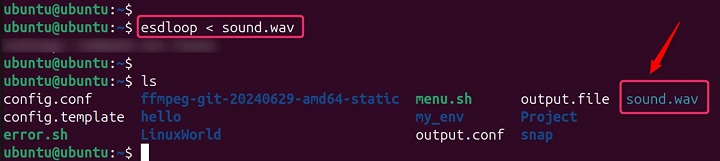
This command will loop the sound.wav file continuously until you stop it manually.
Note − It's important to note that ESD and its associated commands, including esdloop, are somewhat outdated and have largely been replaced by more modern sound servers like PulseAudio in most Linux distributions. However, understanding esdloop can still be valuable for working with systems that use the ESD system or for historical knowledge of Linux sound systems.
Specified Sample Rate
For example, to play an audio file at a sample rate of 44100 Hz in mono, you would use −
esdloop -m -r 44100 < audiofile
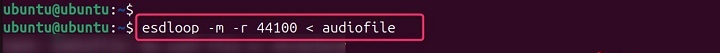
It loops the sound file at a specific sample rate and in mono format. This will play the audio file in a loop at a sample rate of 44.1 kHz in mono format.
Combination of Multiple Options
Here's a basic example of how the esdloop command might be used −
esdloop -b -m -r 44100 < sample.wav
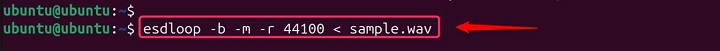
In this example, the -b flag specifies 8-bit audio, the -m flag specifies mono audio, and the -r sets the sample rate to 44100 Hz. The < sample.wav part of the command indicates that esdloop should read from the sample.wav file.
Another example could involve looping a sound file indefinitely until a certain condition is met or the process is manually terminated −
esdloop < looped_sound.wav

This command will start looping the looped_sound.wav file until the user stops it.
Note − It's important to note that esdloop is a lower-level command and is usually used in conjunction with other ESD commands and utilities.
Practical Usage
While esdloop and the ESD system are not as commonly used today, with the advent of more advanced sound servers like PulseAudio and ALSA, understanding esdloop provides historical context to the evolution of sound systems in Linux. It also offers insight into the workings of sound processing and the command-line manipulation of audio streams.
Conclusion
The esdloop command may not be at the forefront of modern Linux sound processing, but it represents an important piece of Linux history. For those interested in delving deeper into the esdloop command and its applications, the Linux man pages are an excellent resource for detailed information and usage examples. These resources offer a wealth of knowledge for both new and experienced Linux users looking to enhance their system's audio capabilities or develop sound-related applications.