
- Unix Commands Reference
- Unix Commands - Home
errstr Command in Linux
Linux, the powerhouse of many modern-day operating systems, is known for its robustness and flexibility, especially when it comes to handling errors. One of the lesser-known yet useful commands in the Linux arsenal is the errstr command. This command is part of a suite of tools that come in handy for system administrators and developers alike.
Table of Contents
Here's a professional guide to using the errstr command with different options in Linux −
Understanding errstr Command
The errstr command is linked to the ckstr utility, which prompts a user and validates the response. It is particularly useful in scripting and programming within the Linux environment, where error handling and user prompts are common.
The errstr command and its associated options provide a robust framework for handling user input and errors within scripts and programs. It's a testament to the flexibility of Linux and its ability to cater to a wide range of scenarios in system administration and development.
How to Use errstr Command in Linux?
The errstr command in Linux is a utility that comes with OpenSSL and is used to display the meaning of error codes, typically in hexadecimal format. This command can be particularly useful when you encounter an error code while working with OpenSSL and need to understand what the error message means.
Syntax of errstr Command in Linux
The basic syntax of the errstr command is as follows −
openssl errstr error_code
Where error_code is the hexadecimal error code you wish to look up.
Here's a breakdown of the options available with the errstr command −
| Options | Descriptions |
|---|---|
| -p prompt | Defines the prompt message as prompt, which is the message displayed to the user when they are required to input something. |
| -Q | This specifies that quitting will not be allowed as a valid response, which can be crucial in maintaining the flow of a script or program. |
| -r regexp | Specifies a regular expression, regexp, against which the input should be validated. If multiple expressions are defined, the answer needs only to match one of them. |
| -s signal | This option is used in conjunction with the -k option and specifies that the process ID pid defined with the -k option is to be sent signal signal when quit is chosen. |
| -l length | This option specifies the maximum length of the input, ensuring that the user's response does not exceed a certain number of characters. |
| -k pid | Specifies that process ID pid is to be sent a signal if the user chooses to quit. |
| -h help | This option allows you to define the help message as help, providing guidance to users on how to correct their input or understand the prompt better. |
| -e error | With this option, you can define the error message as error. This is useful for customizing error messages that are more informative and user-friendly. |
| -d default | This option defines the default value as default. It's important to note that the default value is not validated, meaning it does not have to meet any specific criteria. |
For those interested in diving deeper into the errstr command and its usage, the UNIX and Linux Forums provide a comprehensive man page that can be accessed for more detailed information.
Example of errstr Command in Linux
The errstr command is a simple yet powerful tool for deciphering OpenSSL error codes. While it doesn't have many options, its utility lies in its ability to translate obscure hexadecimal codes into meaningful messages that can assist in troubleshooting.
Here's a detailed look at how to use the errstr command with examples −
Decoding a Simple Error Code
If you encounter an error code like 2006D080, you can use the errstr command to find out what it means −
openssl errstr 2006D080
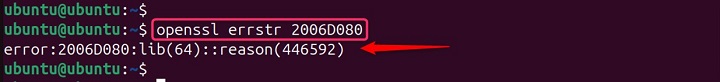
This indicates that the error is related to the BIO routines, specifically BIO_new_file and that the issue is the absence of a file.
If you encounter an error code like 2006D080, you can use the errstr command to find out what it means −
openssl errstr 2006D080
This will return a human-readable error message, such as −
error:2006D080:BIO routines:BIO_new_file:no such file
Error Code with Multiple Components
Error codes can sometimes be more complex, including multiple components separated by colons. For example −
27594:error:2006D080:lib(32):func(109):reason(128):bss_file.c:107:
To decode this, you would use the errstr command with the hexadecimal part of the code −
openssl errstr 2006D080
And receive a similar error message explaining the components of the error.
Understanding the Output
The output from the errstr command provides a breakdown of the error code −
- error − This prefix indicates that it's an error message.
- 2006D080 − The hexadecimal error code.
- BIO routines − The library or module where the error occurred.
- BIO_new_file − The function within the module that caused the error.
- no such file − The reason for the error.
Scripting Example
Here's an example of how you might use errstr in a bash script to check for errors after running an OpenSSL command −
#!/bin/bash
# Run some OpenSSL command
output=$(openssl some_command 2>&1)
# Check if the command failed
if [ $? -ne 0 ]; then
# Extract the error code
error_code=$(echo $output | grep -oP 'error:\K([0-9A-F]{8})')
# Lookup the error message
error_msg=$(openssl errstr $error_code)
# Log or handle the error
echo "Error encountered: $error_msg"
However, you can use it in scripts or combine it with other commands to automate error handling or logging −
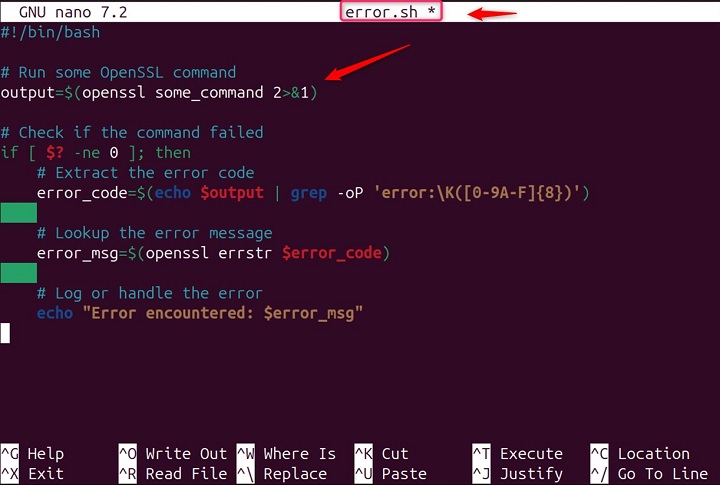
Note − The errstr command does not have a wide range of options, as its primary purpose is to translate error codes into readable messages.
Conclusion
The errstr command is a valuable tool for troubleshooting when working with OpenSSL or other applications that may provide opaque error codes. By understanding how to use this command, system administrators and developers can quickly identify the source and reason for errors, streamlining the debugging process.