
- Matplotlib 基础
- Matplotlib - 首页
- Matplotlib - 简介
- Matplotlib - 与 Seaborn 的比较
- Matplotlib - 环境设置
- Matplotlib - Anaconda 发行版
- Matplotlib - Jupyter Notebook
- Matplotlib - Pyplot API
- Matplotlib - 简单绘图
- Matplotlib - 保存图形
- Matplotlib - 标记
- Matplotlib - 图形
- Matplotlib - 样式
- Matplotlib - 图例
- Matplotlib - 颜色
- Matplotlib - 色图
- Matplotlib - 色图归一化
- Matplotlib - 选择色图
- Matplotlib - 色条
- Matplotlib - 文本
- Matplotlib - 文本属性
- Matplotlib - 子图标题
- Matplotlib - 图像
- Matplotlib - 图像蒙版
- Matplotlib - 注释
- Matplotlib - 箭头
- Matplotlib - 字体
- Matplotlib - 什么是字体?
- 全局设置字体属性
- Matplotlib - 字体索引
- Matplotlib - 字体属性
- Matplotlib - 刻度
- Matplotlib - 线性和对数刻度
- Matplotlib - 对称对数和 Logit 刻度
- Matplotlib - LaTeX
- Matplotlib - 什么是 LaTeX?
- Matplotlib - LaTeX 用于数学表达式
- Matplotlib - 在注释中使用 LaTeX 文本格式
- Matplotlib - PostScript
- 在注释中启用 LaTeX 渲染
- Matplotlib - 数学表达式
- Matplotlib - 动画
- Matplotlib - 图形对象
- Matplotlib - 使用 Cycler 进行样式设置
- Matplotlib - 路径
- Matplotlib - 路径效果
- Matplotlib - 转换
- Matplotlib - 刻度和刻度标签
- Matplotlib - 弧度刻度
- Matplotlib - 日期刻度
- Matplotlib - 刻度格式化器
- Matplotlib - 刻度定位器
- Matplotlib - 基本单位
- Matplotlib - 自动缩放
- Matplotlib - 反转轴
- Matplotlib - 对数轴
- Matplotlib - Symlog
- Matplotlib - 单位处理
- Matplotlib - 带单位的椭圆
- Matplotlib - 脊柱
- Matplotlib - 轴范围
- Matplotlib - 轴刻度
- Matplotlib - 轴刻度
- Matplotlib - 格式化轴
- Matplotlib - Axes 类
- Matplotlib - 双轴
- Matplotlib - Figure 类
- Matplotlib - 多图
- Matplotlib - 网格
- Matplotlib - 面向对象接口
- Matplotlib - PyLab 模块
- Matplotlib - Subplots() 函数
- Matplotlib - Subplot2grid() 函数
- Matplotlib - 锚定图形对象
- Matplotlib - 手动等值线
- Matplotlib - 坐标报告
- Matplotlib - AGG 滤镜
- Matplotlib - 带状盒
- Matplotlib - 填充螺旋
- Matplotlib - Findobj 演示
- Matplotlib - 超链接
- Matplotlib - 图像缩略图
- Matplotlib - 使用关键字绘图
- Matplotlib - 创建 Logo
- Matplotlib - 多页 PDF
- Matplotlib - 多进程
- Matplotlib - 打印标准输出
- Matplotlib - 复合路径
- Matplotlib - Sankey 类
- Matplotlib - MRI 与 EEG
- Matplotlib - 样式表
- Matplotlib - 背景颜色
- Matplotlib - Basemap
- Matplotlib 事件处理
- Matplotlib - 事件处理
- Matplotlib - 关闭事件
- Matplotlib - 鼠标移动
- Matplotlib - 点击事件
- Matplotlib - 滚动事件
- Matplotlib - 按键事件
- Matplotlib - 选择事件
- Matplotlib - 放大镜
- Matplotlib - 路径编辑器
- Matplotlib - 多边形编辑器
- Matplotlib - 定时器
- Matplotlib - Viewlims
- Matplotlib - 缩放窗口
- Matplotlib 小部件
- Matplotlib - 光标小部件
- Matplotlib - 带注释的光标
- Matplotlib - 按钮小部件
- Matplotlib - 复选框
- Matplotlib - 套索选择器
- Matplotlib - 菜单小部件
- Matplotlib - 鼠标光标
- Matplotlib - 多光标
- Matplotlib - 多边形选择器
- Matplotlib - 单选按钮
- Matplotlib - 范围滑块
- Matplotlib - 矩形选择器
- Matplotlib - 椭圆选择器
- Matplotlib - 滑块小部件
- Matplotlib - 跨度选择器
- Matplotlib - 文本框
- Matplotlib 绘图
- Matplotlib - 条形图
- Matplotlib - 直方图
- Matplotlib - 饼图
- Matplotlib - 散点图
- Matplotlib - 箱线图
- Matplotlib - 小提琴图
- Matplotlib - 等值线图
- Matplotlib - 3D 绘图
- Matplotlib - 3D 等值线
- Matplotlib - 3D 线框图
- Matplotlib - 3D 曲面图
- Matplotlib - Quiver 图
- Matplotlib 有用资源
- Matplotlib - 快速指南
- Matplotlib - 有用资源
- Matplotlib - 讨论
Matplotlib - 字体索引
在 Matplotlib 库中,字体索引指的是访问和利用可用于渲染绘图中文本元素的不同字体或字体的过程。Matplotlib 库提供了对各种字体的访问,了解字体索引涉及了解如何通过其名称或索引使用这些字体。当我们想要使用不在默认集合中的字体或需要使用系统特定的字体时,这一点尤其重要。
Matplotlib 中的 font.family 参数接受表示已知字体系列的字符串或表示特定字体索引的整数。数字索引用于引用在 Matplotlib 库中注册的字体。
Matplotlib 中的字体索引
以下是 matplotlib 库中的字体索引方法。
字体系列
Matplotlib 库提供了几个字体系列,例如 'serif'、'sans-serif'、'monospace' 等。
这些字体系列具有其独特的特征,用于定义字体的总体设计。
字体名称
Matplotlib 库允许使用特定的字体名称来访问系统上可用的特定字体。
字体名称能够选择自定义或已安装的字体来渲染绘图中的文本。
按名称访问字体
要访问 Matplotlib 中的字体,我们可以使用字体名称及其索引(如果可用)。
字体名称
我们可以使用字体名称访问 matplotlib 中可用的字体。以下是使用 plt.rcParams['font.family'] 方法访问 'Times New Roman' 字体的示例。
示例
import matplotlib.pyplot as plt
plt.rcParams['font.family'] = 'Times New Roman'
# Creating a data
x = [i for i in range(10,40)]
y = [i for i in range(30,60)]
# Creating a plot
plt.scatter(x,y,color = 'blue')
plt.xlabel('X-axis cube values')
plt.ylabel('Y-axis cube values')
plt.title('Title with Times New Roman Font')
plt.show()
输出
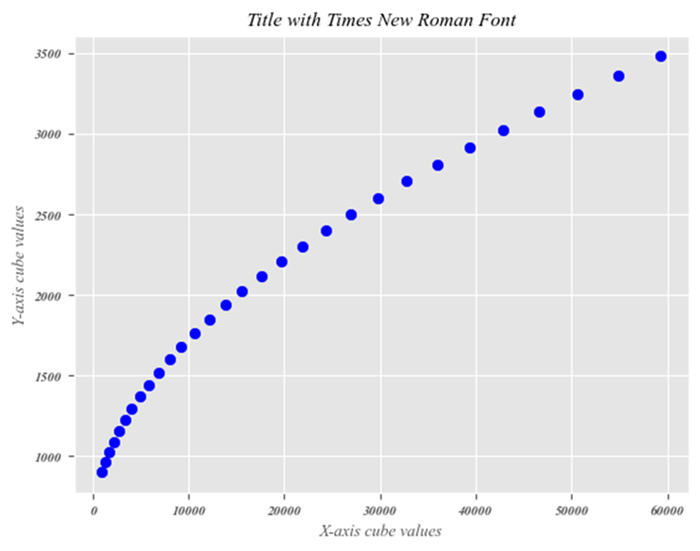
系统上的可用字体
Matplotlib 库还可以使用系统上的可用字体。可用的字体可能因操作系统(如 Windows、macOS、Linux)以及已安装的字体库而异。
使用 findSystemFonts() 索引字体
Matplotlib 提供了一个名为 matplotlib.font_manager.findSystemFonts() 的函数,该函数返回系统上可用字体的路径列表。
示例
在此示例中,我们使用 matplotlib.font_manager.findSystemFonts() 函数获取所需的字体名称索引列表。
import matplotlib.font_manager as fm
# Get a list of available fonts
font_list = fm.findSystemFonts()
# Display the first five fonts path
print("The first five fonts path:",font_list[:5])
输出
The first five fonts path: ['C:\\Windows\\Fonts\\gadugi.ttf', 'C:\\WINDOWS\\Fonts\\COPRGTB.TTF', 'C:\\WINDOWS\\Fonts\\KUNSTLER.TTF', 'C:\\Windows\\Fonts\\OLDENGL.TTF', 'C:\\Windows\\Fonts\\taileb.ttf']
按索引访问字体
字体索引涉及了解系统上可用字体的名称或路径。我们可以通过其名称、别名或文件路径来引用这些字体,以在 Matplotlib 绘图中设置字体系列,确保将所需的字体用于文本元素。
示例
在此示例中,我们使用字体路径从系统访问字体。
import matplotlib as mpl
import matplotlib.font_manager as fm
plt.rcParams['font.family'] = 'C:\Windows\Fonts\Comicz.ttf'
# Creating a data
x = [i for i in range(10,40)]
y = [i for i in range(30,60)]
# Creating a plot
plt.plot(x,y,color = 'violet')
plt.xlabel('X-axis cube values')
plt.ylabel('Y-axis cube values')
plt.title("The plot fonts with font indexing")
plt.show()
输出
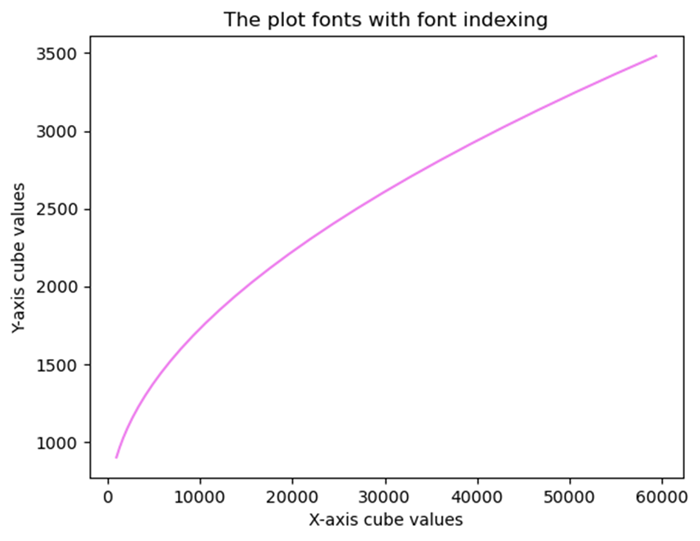
注意
字体索引和可用性可能会因 Matplotlib 库中使用的后端而异。
使用索引自定义字体可能是特定于后端的,或者需要特殊的配置,例如 LaTeX 渲染。